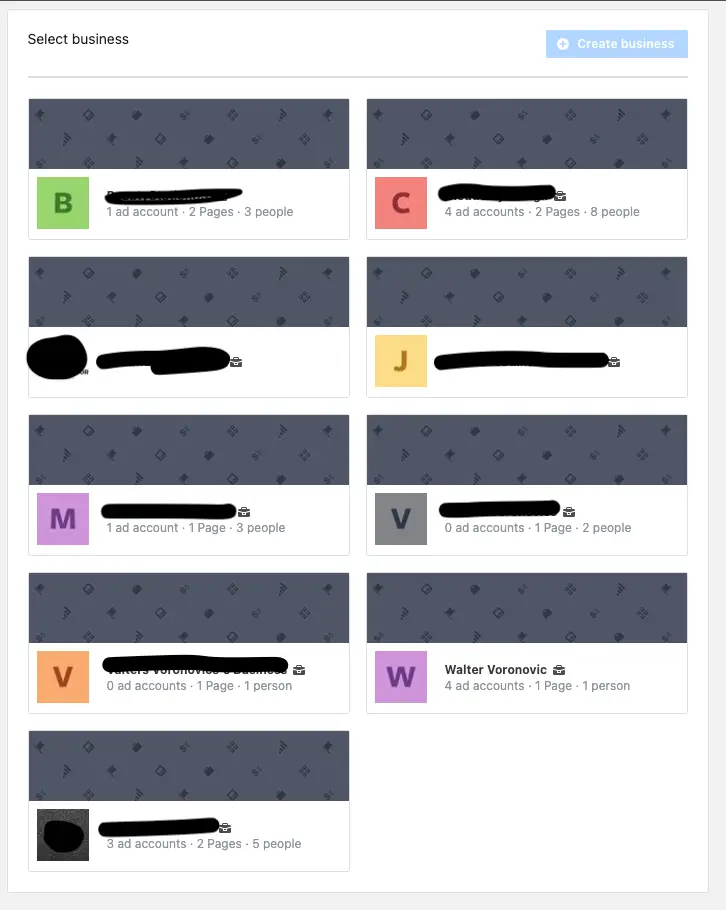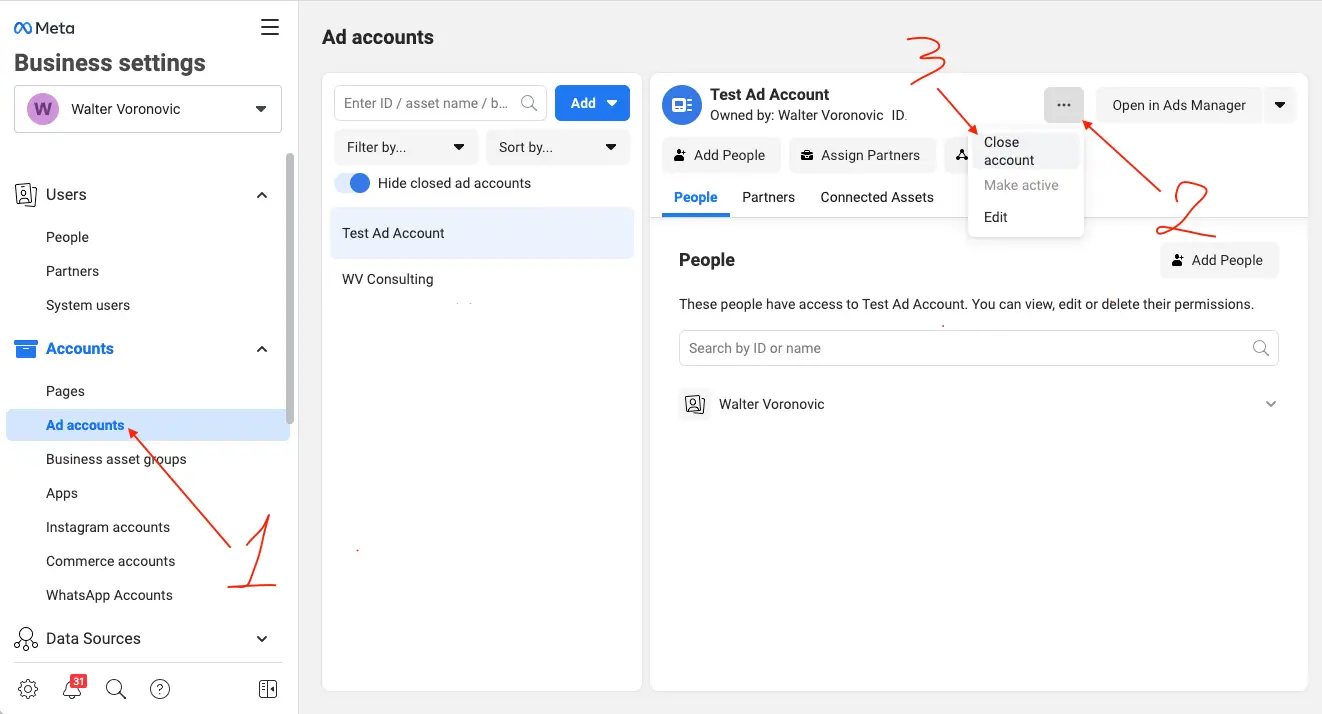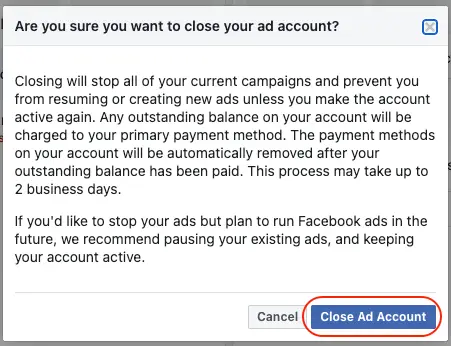Click here to get this post in PDF

You’ve created your business Facebook page. You learned how to advertise your business on this platform. But for the time being, you’re not thinking of running more ads. So how to delete ads account on Facebook?
This action may also benefit your online security because you usually have to provide personal information to get started with Facebook, like your company details, card details, and more.
That means your sensitive information is available online and can be stolen if someone hacks your account.
There’s no reason to risk it if you’re stepping away or ending your ads account altogether, so we’ll show you how to delete your ads account on Facebook.
How To Delete an Ads Account on Facebook
Remember that the word “delete” gets used interchangeably with “close” or “deactivate” since people typically associate account deactivation with account deletion. However, you cannot entirely delete an ad account. Nonetheless, let’s get started!
If you’ve already concluded that you’re not running any campaigns for a while, consider deactivating the ads account. The process is straightforward, and it only takes a few minutes:
Step One: Go to https://business.facebook.com/settings
The first thing to do if you want to delete an ads account is to go directly to this website, where you can access the settings for your business page.
Step Two: Pick Your Business Manager Account
- After opening the link and logging in, you should see a list of business manager accounts you can access & manage.
- Find the correct business manager account which created the ad account you want to delete and click on it.
- As the business manager, you should see a section of your account that displays various options and your ad accounts.
- Click the icon that says “Settings,” which you can find in the bottom left-hand corner of your screen.
- You should see the option “Business Settings” on the left-hand side of the screen, or if you click the square button on the navigation menu.
Step Three: Select the Ad Account & Deactivate It
On the Business Settings page, scroll down the menu on the left until you see “Accounts.” Click that tab and select “Ad Accounts” to find the ad account you’d like to deactivate.
By choosing the square button at the top of the screen that has three dots, you should see the option to “Close/Deactivate” the account.
Step Four: Click Close Ad Account
You don’t have to explain why you are choosing to deactivate your ad account. But you can elect to do it if you want to help Facebook understand your reasons. There’s a list of reasons provided that you can choose from, or you can give them a different reason by selecting “Other.”
At this point, the site will ask you to confirm the deactivation of your Facebook account. If you do this, it will not permanently remove the ads account but will take off the payment methods you registered on the site. Additionally, you won’t have access to run ads without first reactivating the account.
If you have considered these factors, select “Close Ad Account.” It may take up to two business days to finalize this process
To avoid activating and deactivating your account repeatedly, developing a solid digital marketing plan as you bring to life your business ideas is the best. Doing so will set you up for long-term success.
FAQ
Below are commonly asked questions concerning how to delete ads accounts on Facebook:
Can you permanently delete a Facebook ad account?
You can’t completely delete your ads account from Facebook. At the moment, the most the platform allows is for business owners to close the account by deactivating it.
You won’t have to concern yourself with ad activity while it’s deactivated, and you’re free to resume hosting a campaign whenever you desire.
What happens when you deactivate an ad account?
After deleting your Facebook account, if you have a balance on your account, it will get charged to your debit or credit card. Your ads will be stopped.
Once your Facebook account gets deleted, they’ll also delete all of your card details and payment methods; this eliminates the chances of anyone fraudulently using your credit card.
After closing a Facebook Ad account, you can reactivate it if you need to find a use for it in the future.
Can you create a new ad account after deactivating your old one?
You can’t. This is because you’re not deleting the account, only deactivating it. And you can’t have more than one ads account. But you can pause the ad you’re running and create a new campaign that better suits your business goals and interests.
If you’re not fully committed to deactivating your account, this alternative is something to consider, but you feel it’s the only way to start fresh.
As previously stated, you wouldn’t permanently delete your Facebook ad account, so it will always be connected to your personal Facebook page. Should you violate the advertising policies, your page will then get deleted.
Why am I not able to deactivate my Facebook ad account?
Facebook does not allow users to delete an account fully. You can deactivate it until further notice if you do not want others to be able to see or visit your page.
Remember that you must be the administrator and owner of the page to close it. You cannot deactivate it without paying all outstanding balances using the payment method listed on the account.
Final Thoughts
Aside from any privacy concerns, you should delete the Facebook ads account if you’re barely using it or not using it at all.
Your campaign should be profitable, and if you’re not seeing any real benefits or you’re losing funds trying to keep up with it, it’s better to let it go for the time being. If and when you’re ready, you can always choose to reactivate your account if you change your mind down the line.
You may also like: 4 Tips To Get More From Your Paid Ads