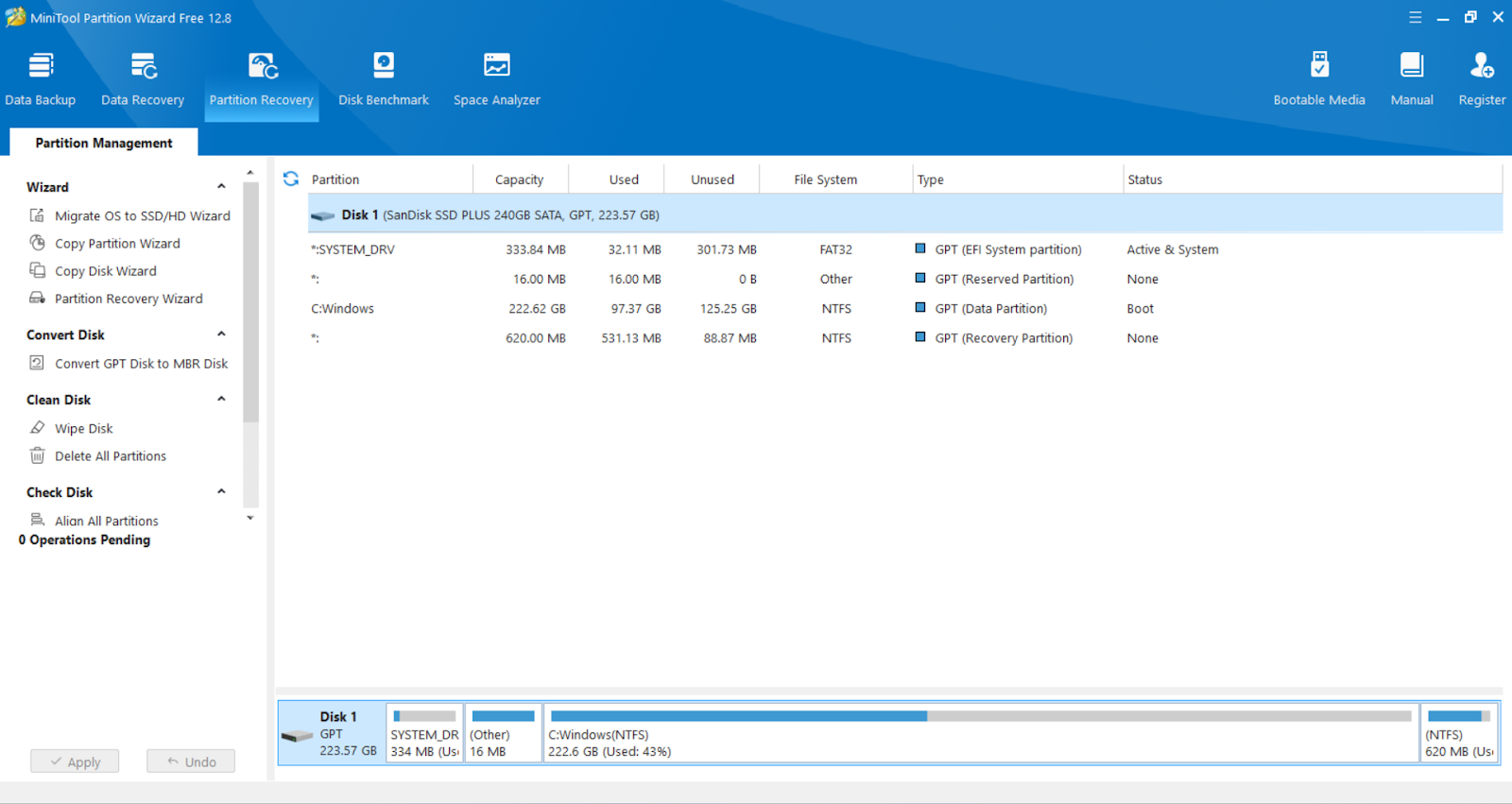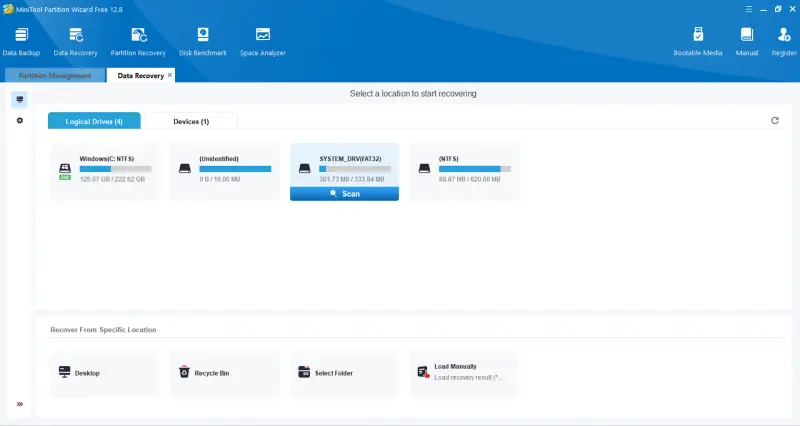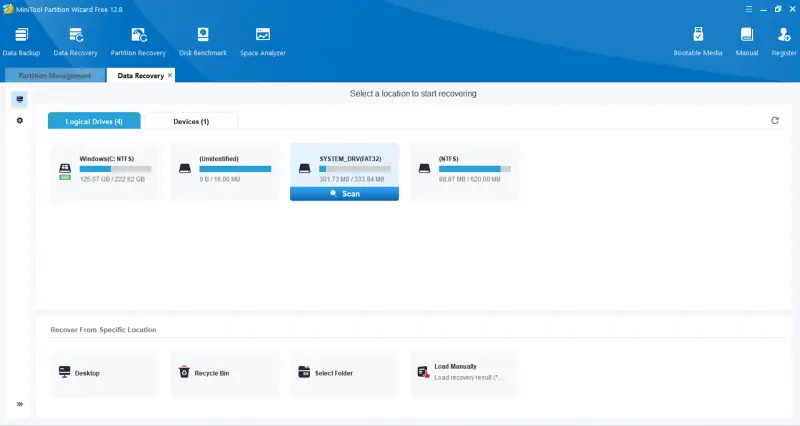Click here to get this post in PDF
It is normal for businesses to deal with transactions, profiles, and important data. As it grows, so does the pile of files and information. That’s where smart data management comes in. A disk partition manager is a handy tool to help you keep everything organized. It’s like having separate folders for different types of data but in digital form. With this, you’ll be able to find things quickly and create a neat place to avoid missing files.
Image source: partionwizard.com
MiniTool Partition Wizard is an easy-to-access, free partition software that gives users helpful features of both basic partitioning tasks and advanced operations. To appreciate it better, here are other core features of the MiniTool Partition Wizard:
1. Create, Delete, and Format Partition
To create, delete, and format are MiniTool Partition Wizard’s core features which allow you to add and allocate space to your storage. You can effortlessly format an inaccessible hard drive or convert RAW to NTFS to recover your hard drive.
2. Move and Resize Partition
With MiniTool, you can combine non-adjacent partitions, extending their capabilities or expanding the C drive. This not only addresses low disk space warnings but also ensures a smoother experience for Windows 10 users.
3. Wipe Disk or Partition
Everyone’s concerned about data security. MiniTool’s Wipe Disk or Partition feature allows you to erase data thoroughly which cannot be retrieved by any data recovery solution. With this, you can assure that your sensitive information remains secure and controlled.
4. Merge and Split Partition
With the merge partition feature, you can enjoy the flexibility of combining two partitions without the worry of losing data. Alternatively, you can split a hard drive into two partitions which offers storage solutions depending on your data-saving needs.
5. Convert FAT to NTFS
Experience a swift conversion from FAT to NTFS without sacrificing any data. This feature enables you to handle files larger than 4GB which provides the necessary support for tasks that require handling large amounts of data.
6. Copy Disk or Partition
Copy non-system disks and partitions with convenience for immediate use. If you need more advanced operations such as copying OS disks or partitions, consider upgrading to the Pro edition to unlock additional features.
A View on the Latest Upgrade
In August 2023, MiniTool Partition Wizard was updated to version 12.8 with a new user interface and enhanced data recovery features. The improved version seems to focus on providing users an easy access and navigation on its functionalities because of its clean and straightforward layout, ensuring a positive experience even for beginners.
Image source: partionwizard.com
The Data Recovery feature undergoes significant optimizations, introducing valuable additions and resolving previously identified issues. There is a new search box where users can now quickly locate specific files within extensive scan results which enhances efficiency in the data retrieval process. Navigation has also been clearer through the highlighted file paths within the search results interface.
Then, here goes a list of errors and bugs that have been fixed:
- Fixed the abnormal forward and backward functionality.
- Resolved the incorrect file name and display status when selecting files.
- Addressed an issue where the number of recovered files doesn’t align with the number of selected files.
- Fixed the bug causing the save progress to stall at 68% due to abnormal MP4 files.
- Resolved software crash issues caused by logical errors.
Image source: partionwizard.com
With the improved user interface and functionalities, the MiniTool Partition Wizard 12.8 makes it a more effective partition manager to help businesses with data management and system maintenance. Its features contribute to secured updates which saves time and resources. Additionally, it often provides a smooth transition to new storage devices making users allocate their time to more important business matters.
By utilizing user-friendly and effective tools, your business can efficiently address its growing needs while keeping up with the digital trends within your industry. The use of practical solutions not only makes your processes flow swiftly but also allows your business to grow with confidence and adaptability.
You may also like: Top 5 Things You Need to Know About Master Data Management