Click here to get this post in PDF
Nowadays, everyone makes use of a smartphone in interacting with other people from several locations. These conversations between friends, family members, and unknown people that were randomly meet from the internet. While conversing with people through smartphones, sharing of vital information to friends is a frequent activity everyone engages in, with the hope that the smartphone IT security will keep the exchanged data safe.
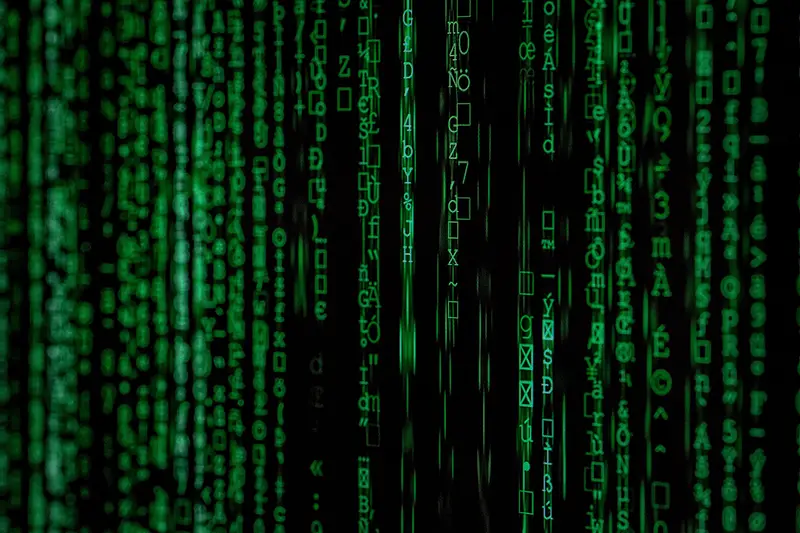
However, when it comes to the phone security system, which can either be Android or iOS, some of its security features are turned on by default while others require the administrator to manually enable it. If you’re someone without much knowledge about IT security there’s no doubt you wouldn’t understand that all data shared on your device is on the verge of getting into the wrong hand (hackers). However, since you are worried about potential ways of maximizing the security of your device, here’s what you need to do:
Make sure you are encrypted
Encrypting your mobile device is one of the first steps in maximizing the IT security of your device to keep the sensitive conversation away from hackers. Most mobile devices are encrypted by default while others require the user to manually do so. Therefore, to encrypt your device, navigating to the device settings and clicking on security allows you to find options to encrypt your device from Triada Network, which can be with the use of pattern, pin, or password.
Once your device has been successfully encrypted, all personal data on the device like emails, text messages, contacts, media, and downloads will be encrypted. Encrypting your mobile device will allow only users with your secret pin, password, and pattern to access your device.
Hide signal messages on your lock screen
Hiding signal messages on your lock screen is now possible as smartphones offer the option of limiting sensitive information from appearing on your lock screen. With this feature turned on, your device won’t be able to show notification of messages and other alerts when your device is locked. This means that without the unlocking of your device your sensitive information remains safe. In most smartphone devices, this feature can be activated from the lock screen preferences by navigating to the security setting of your device.
Encrypt your phone storage
Similarly, to the encryption of your device, the encryption of your phone storage restricts access to unauthorized users without your secret pin, password, or pattern. This is important in increasing the security of your mobile device by restricting access to data stored on the device phone storage. Navigating to the device settings and clicking on security allows you to find options to encrypt your device phone storage, which can be with the use of pattern, pin, or password.
Do not retain messages for too long in your device
Most people have the habit of deleting their messages after several months of receiving it while other people don’t care about how long the messages stay. To keep all the sensitive information on your device safe, regular deleting of old messages is important. This will allow you to remove sensitive information from your phone before you might forget it even existed.
Most mobile device comes with a feature that allows it to automatically remove messages that have stayed for a certain duration on your device. It can be activated from the message settings where you choose the duration a message can stay on the phone.
Finally, another method of improving your device security is to always verify the caller’s identity to protect yourself from spam. Several apps like “Truecaller” can easily verify the identity of your callers, allowing you to know whom you are talking with on the phone. It’s effective to always say no to unknown callers, as it protects you from interacting with individuals that have malicious intent.
5 Data Security Best Practices For Small Businesses
Conclusion
There’s no way that your device sensitive conversations will fall in the hands of an unauthorized user again after implementing the above methods to maximize the security of your mobile device because improved security allows only you to have full control over your device.
Image source: Pixabay.com
