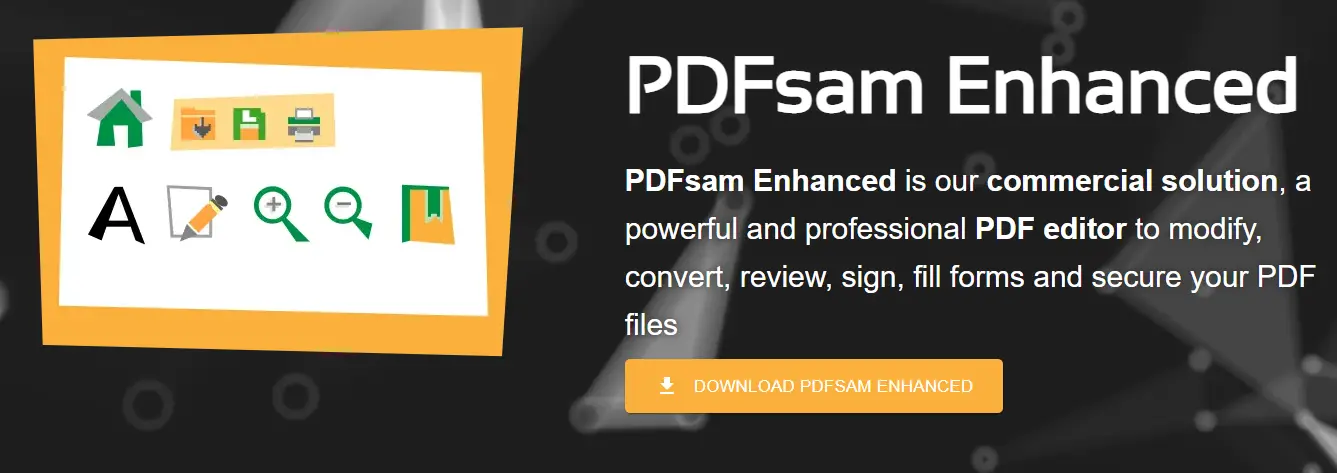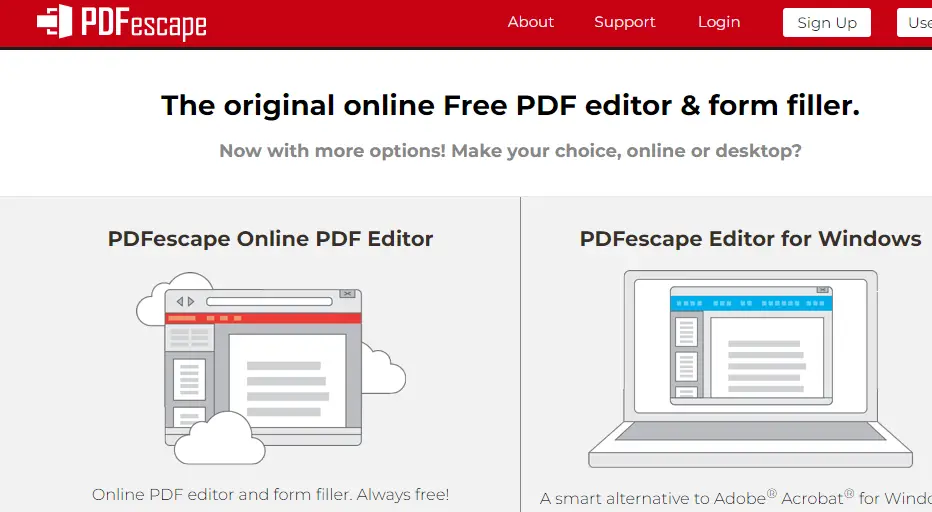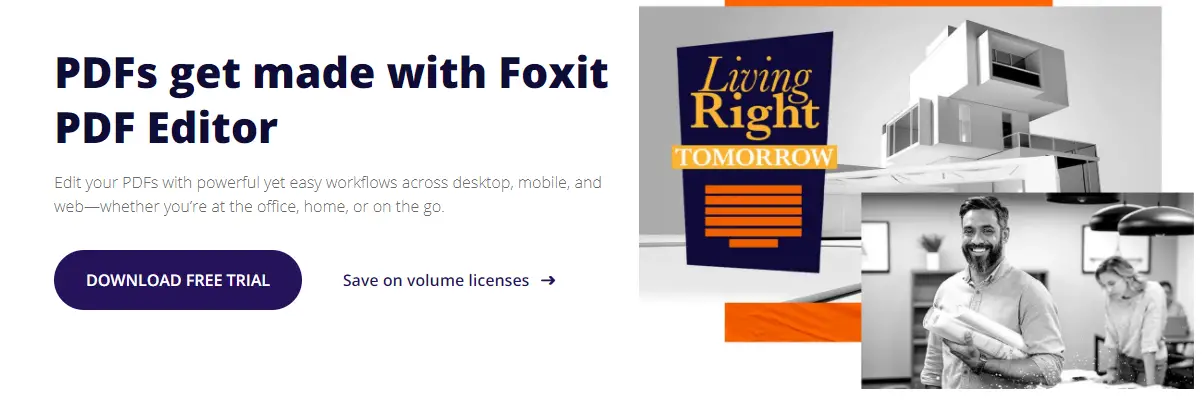Click here to get this post in PDF
A pdf editor is an important application for people looking to edit and make some changes to their pdf files. If you are looking for the best tool to edit your pdf files, this post is for you. Here, we will be discussing the top 5 best free PDF editor software that anyone can download and install in their computer systems.
WorkinTool PDF Converter
WorkinTool is a simple and easy to use pdf editor that lets you edit your PDF file online. You can easily edit digital documents, convert them to other formats, and even transform scanned paper documents into editable PDFs.
Image source: WorkinTool.com
It has an intuitive user interface, so you won’t have trouble getting it up and running. You can also use this tool to compress your PDF files, merge multiple files into one, split one file into multiple, add watermarks or stamps, sign your document digitally, rotate pages, and much more.
WorkinTool PDF Converter Features
- Edit text in PDF
- Add text boxes
- Edit colours
- Change font size & style
- Strikeout text
- Highlight text
- Underline text
- Add an image to the PDF document
- Add shapes to PDF document (rectangle, ellipse, line, arrow)
PDFsam Basic
PDFsam Basic is an open-source and completely free PDF editor. It is designed as a Java application that can run on a variety of systems. It comes with a user-friendly interface that you can easily understand even if you have no prior knowledge about the program.
Image source: PDFsam.org
The PDFsam interface allows splitting, merging, and mixing documents in only a few clicks. You can also specify the page number or range to make the process more precise. You can edit PDF files in two ways: either by using the menu on the left side or by dragging and dropping files over the main window.
Sejda PDF Editor
Sejda PDF Editor is a free-to-use online PDF editor that lets you add and edit text, images, shapes, and annotations. It lets you save your edited PDF file to your computer or Google Drive.
It has many tools like rotate, crop, sign, merge, split, compress, watermark, etc. It also lets you add text to a PDF file and edit existing text. You can also add images to PDF files and draw shapes like square, rectangle, circle, line, and arrow.
Image source: Sejda.com
It lets you annotate PDF files with a highlight tool so that you can highlight specific parts of the file. You can also add links to the document and add comments on it. You can also modify the text’s font size.
You can format the text by changing its font style and colour or applying the bold or italic effect. It has an undo button that helps reverberate any changes made in the document if you mess up with anything.
PDFescape
PDFescape is a free, ad-supported PDF reader that can also be used as an editor. The way PDFescape works is different from other PDF editors. Instead of adding text and annotations to a PDF file, you can add them to the HTML page displayed in the application’s web browser. You can then print or export the PDF from the web browser.
Image source: PDFescape.com
There are some limitations to this approach. For example, it is not possible to import images into PDF files with other tools. However, there are many advantages, including fewer compatibility issues and ease of use. The website also includes many useful tutorials that show you how to use the editor.
There is also the option to upgrade to the Professional version of PDF Escape to remove ads and access additional features such as improved security, form filling, and automatic email alerts when others complete forms.
Foxit PDF Editor
Foxit PDF Editor is one of the best free pdf editor programs available on the market. This software has several features that make it suitable for editing any pdf document, including those that are non-editable.
Image source: Foxit.com
One of the most impressive features of this software is its ability to integrate with MS Office and many other popular office suites. The software is compatible with .doc files, .xls files, .ppt files, .eml files, and many more. Foxit PDF Editor also offers support for ODF (OpenDocument Format) documents.
This program allows you to edit existing documents and create new ones from scratch. It also allows you to import graphics into your documents and save these graphics and your PDFs in an easy-to-use format.
Foxit PDF Editor can be used by anyone who needs to create or edit a PDF file, regardless of their experience level or technical knowledge. The software allows you to create new documents to convert old ones into newer formats.
For free access to PDF-related tools and apps, just visit itspdf.com, you would be fascinated by the tool’s application and reliability.
Conclusion
There are many options available, but if you want an all-in-one solution that offers you the best possible experience without any of the unnecessary features, then Workintool PDF Converter is a clear choice. The program features tools to complete every aspect of managing and editing your PDFs, even if you have a very complicated job at hand.
You may also like: 5 Best Tools to Edit PDF Text and Other Content