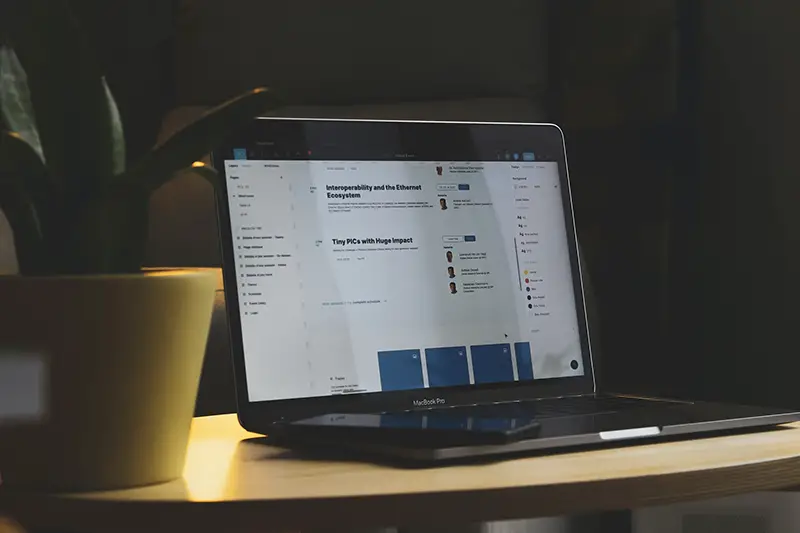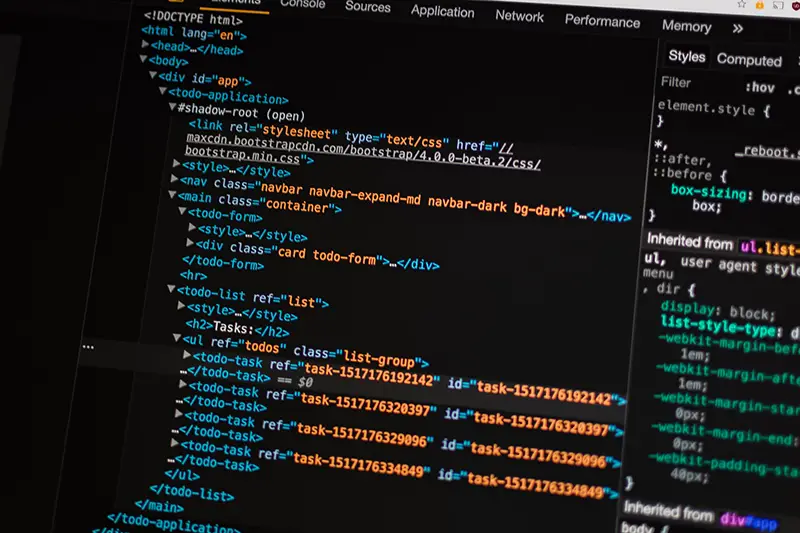Click here to get this post in PDF
Now every company understands that it is crucial to strengthen its online presence by creating a website that will not only have a unique and inspiring design but also offer full functionality and an exclusive experience. However, building a website is difficult, especially for those unfamiliar with coding, because a website is more than a lovely cover that you can make in WordPress.
There are several tools available to assist you in the creation of a website. However, you should consider creating a WordPress theme with Bootstrap. This toolkit is more than just assistance in creating an appealing website. It helps to make visitors stay on your platform much longer than before.
In this post, we’ll go over what this toolkit is, why WordPress theme development with Bootstrap is a smart idea, and how you can lay a solid foundation for the site yourself without the help of developers.
What is it?
For an ordinary person, not a programmer, it can be quite difficult to understand a complex explanation. So, let’s keep things simple.
It is a massive library of codes written in three programming languages. These codes are reusable. It becomes much easier to develop a website with web pages that detect both screen size and orientation and adjust the layout accordingly when using a framework like this. As a result, this foundation is frequently used to construct a website that can be easily seen on a smartphone, tablet, and so on.
The code has already been developed in parts. They do not need to be modified or supplemented, and therefore everyone can lay the foundation for their site to do another thing, that is, design. This is valuable for both novices who have never developed a website before and seasoned professionals. The best thing is that Bootstrap for WordPress is completely free.
Because it is open-source, you can quickly modify it if something needs to be changed. Simply said, this toolkit handles the grunt work for you, allowing you to concentrate on the aesthetics of your website.
The reasons to use it
Timely updates
You won’t have to worry about routinely checking for updates or managing anything since the creators of this amazing solution will take care of everything. Thus, the number of possible failures or all kinds of obstacles is dramatically reduced.
No difficulty in learning
Many innovative tools are difficult to master. Users must surf the web, read tons of articles from unverified sources, or read user forums to find even a sliver of useful usage information.
You won’t have to deal with this as it won’t take you more than a minute to find helpful guides. Everything is in the public domain, and you only need to enter the query in the search engine.
Cost
Just think how many companies worldwide are hiring experienced developers and web designers to create a well-functioning and attractive website. Unfortunately, companies spend a vast sum of money on these needs, and their expectations are not always justified.
You don’t have to pay anything in this scenario. You just take advantage of this innovative solution. This robust framework will serve as the foundation for your company’s website. You only have a few things to finish.
Managing the styles of elements on the site depending on the device
If most individuals only used a desktop computer or laptop to access the Internet ten years ago, the number of mobile users has skyrocketed. It is for this simple reason that simply having a website is not enough. It should be optimized for smartphones. Remember those search engine algorithms take this into account and give websites a higher ranking as a result.
The available template allows you to do this quickly and without delay. Let’s move on to how to add Bootstrap to WordPress.
What you should do step by step
This solution was not built only for use in WordPress, but it may be used everywhere. Even if you are not a coder, you will require some fundamental programming skills to ensure that everything runs properly.
The methods below have been presented as simply as possible for your convenience so that you may start using creating a theme straight away.
1. Take the safety measures
Follow these procedures if you already have a theme and wish to modify it just in case:
- Make a copy of everything. You risk losing your website entirely if you make a mistake. As a result, we urge that you create a backup so that you may begin over without fear of losing data.
- All of your changes should be made in a sub-theme. It’s not a good idea to edit the parent theme since you risk making critical changes in the code of your primary theme.
You can safely proceed to the next stages once you’ve ensured that you just have an escape plan as a precaution.
2. Start the theme editing process
You must navigate to the section where the theme header may be changed. To do so, firstly, log into the system, then navigate to the dashboard. Then, on the right, you’ll find Appearance, which you should click. Finally, pick the editor for the theme from the area for altering the theme.
3. Copy and paste
You’ll need to enter the code under the “head” at this point. This can be accomplished in a variety of ways. Reading guides will provide you with all of the available alternatives for doing so, allowing you to select the best solution for you. Remember that when pasting the code, you need to make sure that you don’t delete anything or overwrite what’s already there.
4. Get it done
The final action is to make an update. After that, wipe your cache in your browser. Switch back to WordPress.
You may securely begin working on your website after completing these basic steps. Consider how you want others to perceive it and begin putting your thoughts into action.
Conclusion
This innovative solution should be used for a variety of reasons. Let’s begin with the fact that it is entirely free. Further, note the ease of learning, regular updates, and optimization for mobile devices. By following these simple steps, you can lay a solid foundation for your company’s website. You just have to work on the design.
You may also like: The Benefits Of Using Product Review Plugin For WordPress