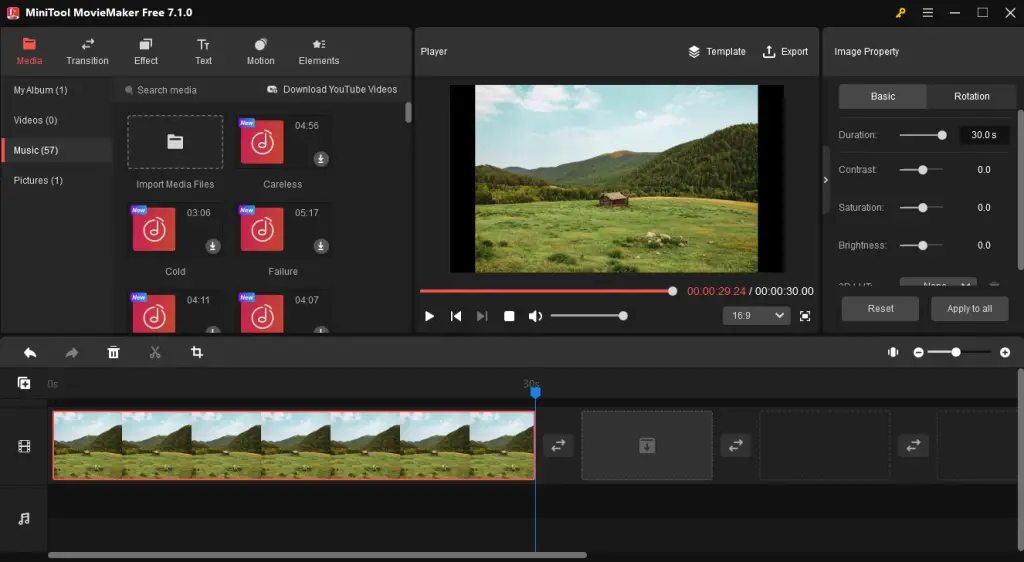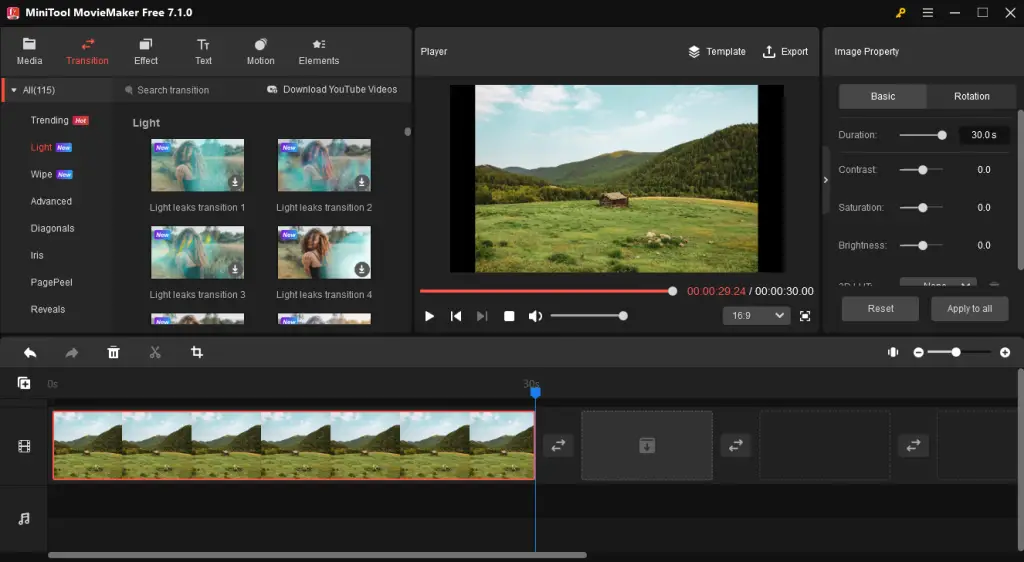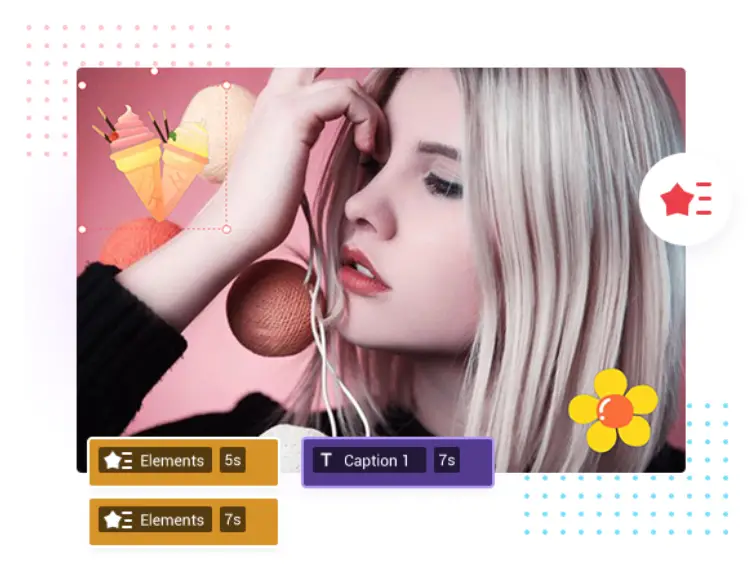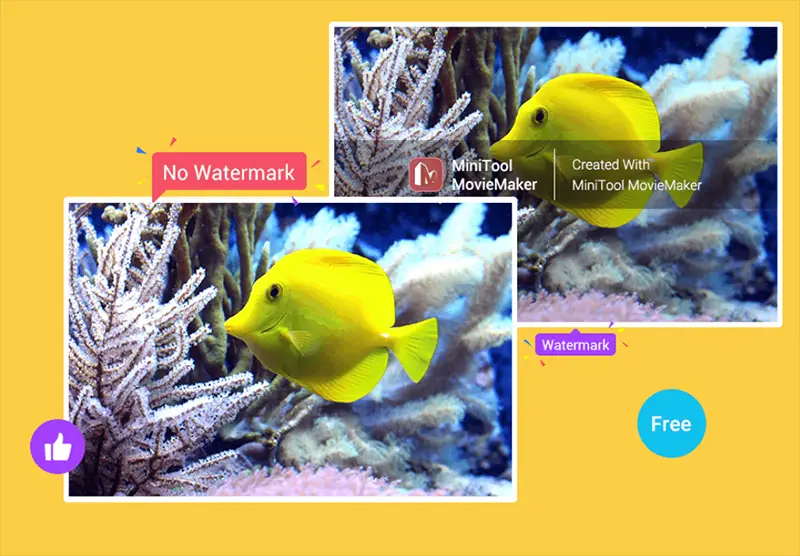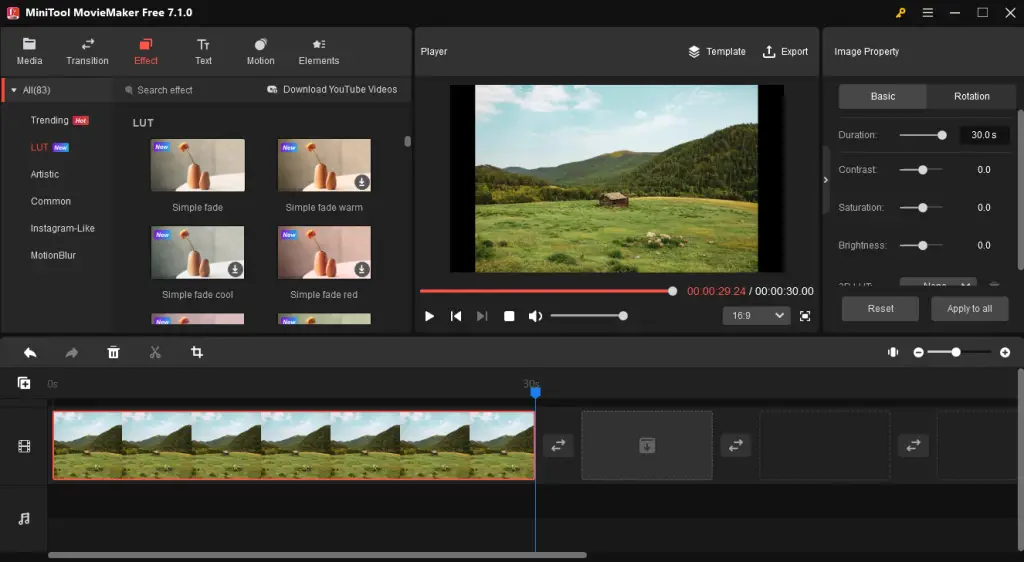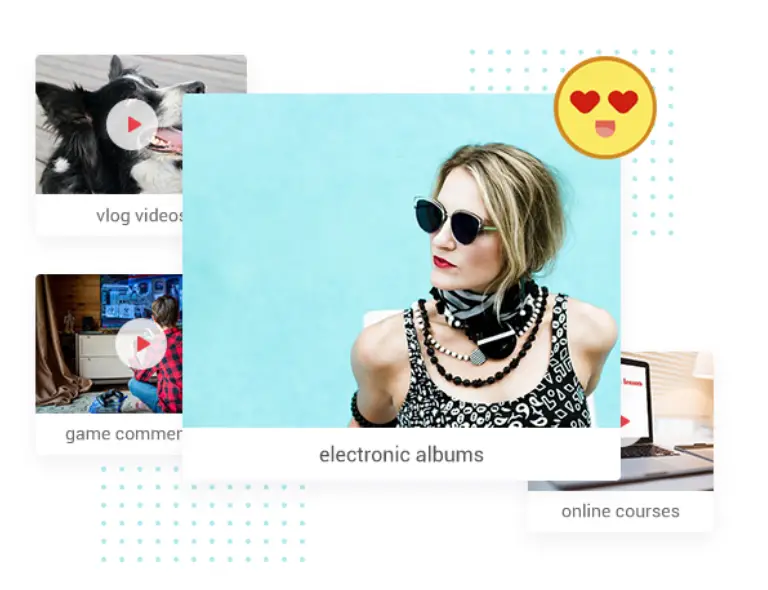Click here to get this post in PDF
MiniTool MovieMaker is a great choice as it offers a user-feature-packed video editing experience.
This software transforms your footage into a captivating work of art. The clear UI is simple to use even if you are new to video editing.
For experienced users, the abundance of rich features caters to your advanced needs. In this guide, we’ll discuss what MiniTool MovieMaker offers.
1. Easy-to-use and feature-rich Video Editor
The softwares interface is designed to be user-friendly, making video editing a breeze from beginning to end. You can easily trim, cut, and separate with various editing tools. Organise video segments into a seamless narrative.
Thanks to the included visual effects and transitions, you can play around with different styles and emotions in your films. Whether it’s adjustments in colour or captivating text animations, MiniTool MovieMaker empowers you to unleash your creativity without getting overwhelmed by complexities.
2. One-click Video Editing Experience
MiniTool MovieMaker streamlines the video editing process with its library of embedded video templates, allowing you to create stylish videos with just a few clicks effortlessly.
A good starting point for your creative projects can be found by creating a montage of your tours. You can quickly assemble a polished video that reflects your unique style and narrative by dragging and dropping your video clips and images.
3. Inspire Your Unlimited Creativity
MiniTool MovieMaker is more than just a video editing software—it’s a creative playground that inspires and nurtures your unlimited creativity. The software’s extensive resource library includes titles, transitions, effects, and music.
Whether you’re looking to add a touch of cinematic flair, create a seamless visual flow, or evoke a specific emotional response, MiniTool MovieMaker provides the tools and assets to bring your creative vision to fruition.
4. Ready for All Scenes
MiniTool MovieMaker’s versatility extends beyond its editing capabilities, catering to a wide spectrum of content creation needs and scenarios. The software can elevate your content across diverse genres and formats, like exquisite vlog videos, crafting engaging electronic albums and providing insightful game commentary. You may easily switch between different creative endeavours because of its flexible tools and intuitive UI.
5. Export 1080P Videos Without a Watermark
One of the standout features of MiniTool MovieMaker is its capability to export videos in 1080P resolution without a watermark, offering a professional-grade output for your content.
Whether you’re sharing your videos on media, presenting them to clients, or publishing them on your website, MiniTool MovieMaker guarantees that your content will retain its integrity and professional appearance.
Exporting videos in 1080P resolution without a watermark is especially useful for content creators prioritising quality and consistent branding.
6. MiniTool MovieMaker 7.1
The MiniTool MovieMaker 7.1 (Oct. 26, 2023) latest upgrade introduces trending categories to its resource library, showcasing the most popular and relevant resources that align with current creative trends.
The software’s dedication to keeping up with the newest trends and tastes in video editing is strengthened by this inclusion. If you’re a professional video editor, a branding consultant, or a social media influencer, MiniTool MovieMaker 7.1 commitment is to deliver high-quality outputs and empower you to present your work in the best possible light.
Final Verdict
MiniTool MovieMaker video editor has all the basic features that most users need. The main goal of this product is to convert videos into movies instead of editing videos, which we can use to make a slideshow or video with music from our computer. So, you can upload video files, add effects and transitions, trim video clips, or convert videos into a certain format for further use. Get started with a free plan today.
You may also like: Why Video Is The Future Of Content Marketing