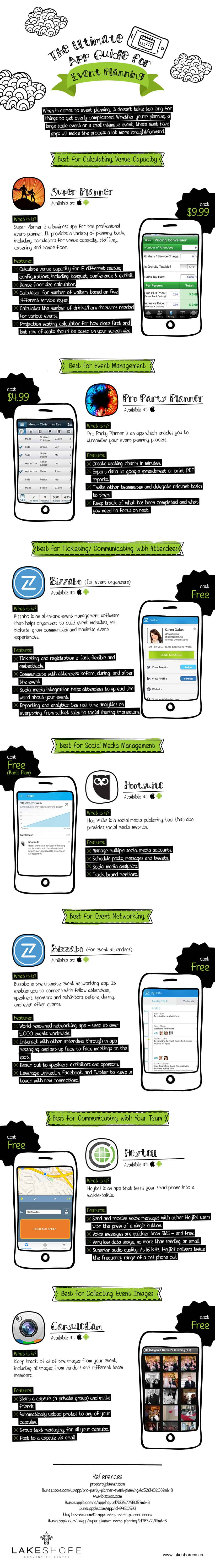Click here to get this post in PDF
Are you stressed about an event you’re planning? Are you finding that there is too much work and too little time to do it? We know the feeling, but luckily, we now have apps that can do some work for us.
The great thing about these apps is that most of them are free, and the ones that charge a small fee seem to be well worth the investment. For example, Heytell is a free app that turns your Smartphone into a walkie-talkie at events. It allows you to send voice messages to your team at the touch of a button. At these fast-paced events, you need to be able to communicate with your team quickly, and the Heytell app is a great way to do this.
Another fantastic app for event planning is Hootsuite. Depending on the type of event, Hootsuite allows you to schedule social media updates to promote your event as it approaches.
The best thing to do with apps is to download them to see if they can benefit you. However, sometimes it can be difficult to realise their full potential by just reading the description.
Here are some of the best apps for event planning:
Heytell: This free app turns your smartphone into a walkie-talkie, enabling you to instantly send voice messages to your team. It’s perfect for quick and efficient communication during fast-paced events.
Hootsuite: Hootsuite allows you to schedule social media updates, making it easier to promote your event as it approaches. This app is particularly useful for managing multiple social media platforms simultaneously.
Eventbrite: Eventbrite is a popular app for creating, promoting, and managing events. It enables you to sell tickets, track registrations, and even check attendees in at the event.
Asana: Asana is a project management app that helps you stay organised and collaborate with your team. It allows you to create tasks, set deadlines, assign responsibilities, and track progress, ensuring everything is on track for your event.
Trello: Trello is another excellent project management app that uses boards, lists, and cards to help you visually organise and prioritise tasks. It’s great for creating to-do lists, assigning tasks, and tracking progress.
Evernote: Evernote is a versatile note-taking app that lets you capture ideas, create to-do lists, and save important documents. You can use it to jot down event details, keep track of vendor information, and share notes with your team.
Slack: Slack is a powerful communication and collaboration platform that allows you to create dedicated channels for different aspects of your event planning. It offers real-time messaging, file sharing, and integration with other apps to streamline your communication.
Canva: Canva is a user-friendly graphic design app that helps you create eye-catching visuals for your event, such as posters, flyers, and social media graphics. It provides pre-designed templates and a wide range of customisation options.
Zoom: Zoom is a popular video conferencing app that lets you hold virtual meetings, webinars, or even hybrid events. It’s great for connecting with remote team members, hosting speaker sessions, or engaging with attendees remotely.
Google Docs/Sheets/Slides: The Google suite of productivity apps (Docs, Sheets, Slides) is invaluable for collaboration and document management. You can use these apps to create and share event plans, budgets, schedules, and presentations with your team.
Remember, while these apps can be extremely helpful, it’s important to assess your specific event planning needs and choose the ones that best fit your requirements.
Check out this infographic from Lakeshore Convention Centre to find out which apps will help you.