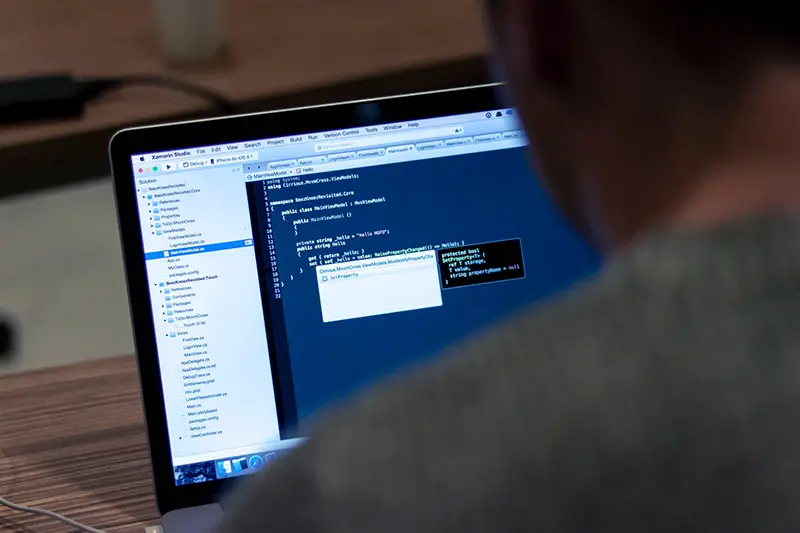Click here to get this post in PDF
Comparing this question to the old days, asking why online forms are important to business websites is like asking why having landline phones was important in the 80s or fax machines were important in the 90s. Do online forms need to be on “Every” business website? Well, kinda yes. They are a staple of online interaction. They may not be as cutting-edge as live chats with AI-bots, or as well established as the “About Us” page, but they are still a staple of modern businesses. Here are just a few examples of how online forms are used on business websites.
Embedded Tools Within Online Forms
Let’s say that you want to sell products to overseas investors, and they are looking to buy your product with their own currency. You can add tools to your web form that converts their inputted amounts into the correct price and/or currency to suit the purchase.
Frankly, there are a staggering number of tools and functions you can embed into forms, from elements that auto-add a person’s address, to tools that change the options on the form depending on what categories the user picks.
The features, functions and tools offered by web form services are pretty robust. They work on all types of devices, screen sizes, touch-screen and traditional point-and-click. In almost every case, there is a tool and feature that suits your business needs. Plus, adding them is easier than ever, be it through drag-and-drop or tick-box/settings systems. It is easy and pretty darn efficient too.
Using Forms to Lower Support Costs
The adaptive forms mentioned above are common with support forms. The premise is pretty simple. You use the form to narrow down the problem the user is having, and while you are at it, you suggest possible solutions as they move through the form. For example, if somebody is having trouble with their car, you could have them select the part that is bothering them, perhaps the tires. The user moves down the form, selecting something like “Puncture” or “Excessive wear,” and each time they do, it changes their potential selections and options.
By the end of the form, if the viewer hasn’t been correctly diverted to the answer, then he or she has filled out the form with such detail that the support staff doesn’t have to ask too many questions when answering the problem. In fact, this is also where auto-responders may come into play.
AI Auto-Responders For Modern Customer Management
The last paragraph mentioned how auto-responders can lower support costs, and that is very true. If a customer has a problem, has moved through the form, and it turns out they need a password change, then an auto-responder can send them a timed link that allows them to change their password.
AI-auto responders use the same technology that AI-chat bots and email-auto-responders use. You set up a series of situations, and the responder applies its logic and issues an email response. In many cases, a web form can warm up a lead and/or fix a problem before any humans need get involved.
Getting The Right Service For Your Business
These days, if you want to take advantage of online forms and you don’t want to be hacked or inundated with spammers, then you need to use a legitimate web forms service. Don’t be fooled by those who say you don’t need one. Web form services are about more than just cranking out a form design. All the back-end functions like spam catchers, auto-responders, tool embedding and input validation are all a big part of modern web forms. Take a look at what Headless Forms has to offer, and build a usable, functional, efficient and secure web form that suits your business.
You may also like: Components and important aspects of a business application
Image source: Unsplash.com