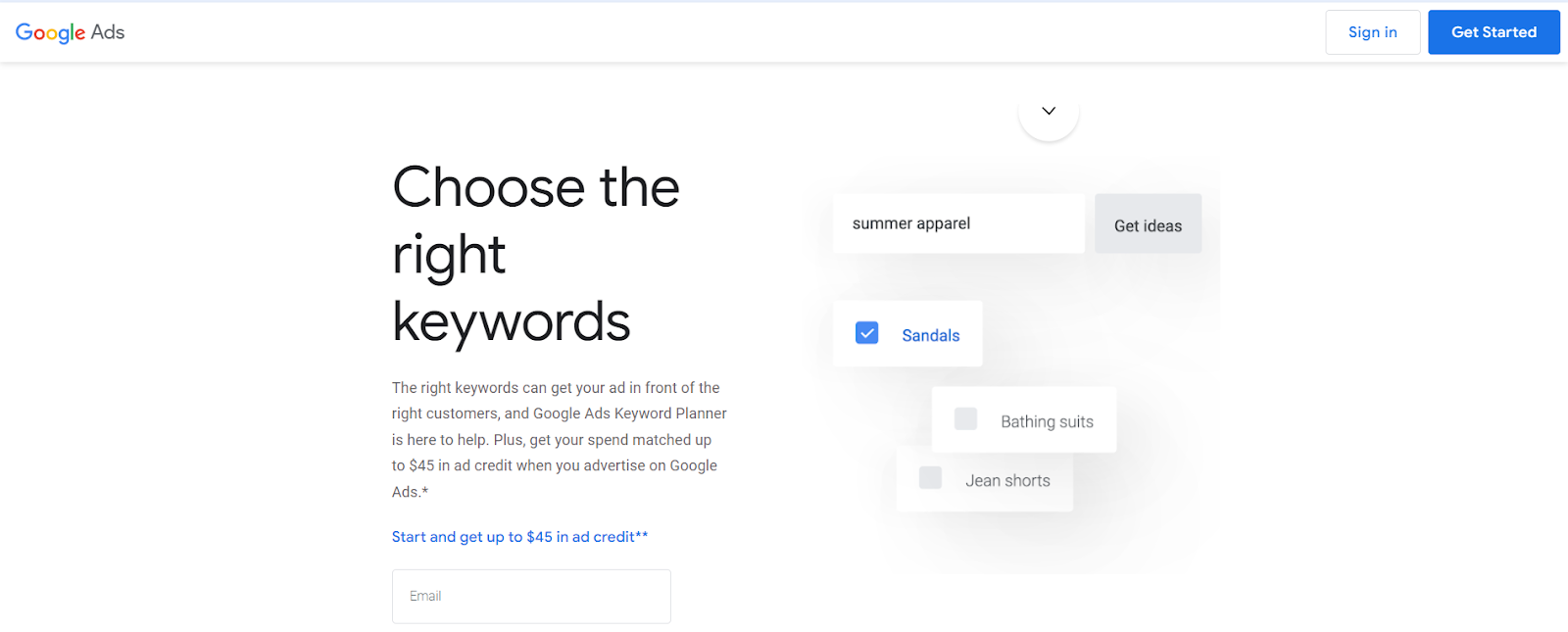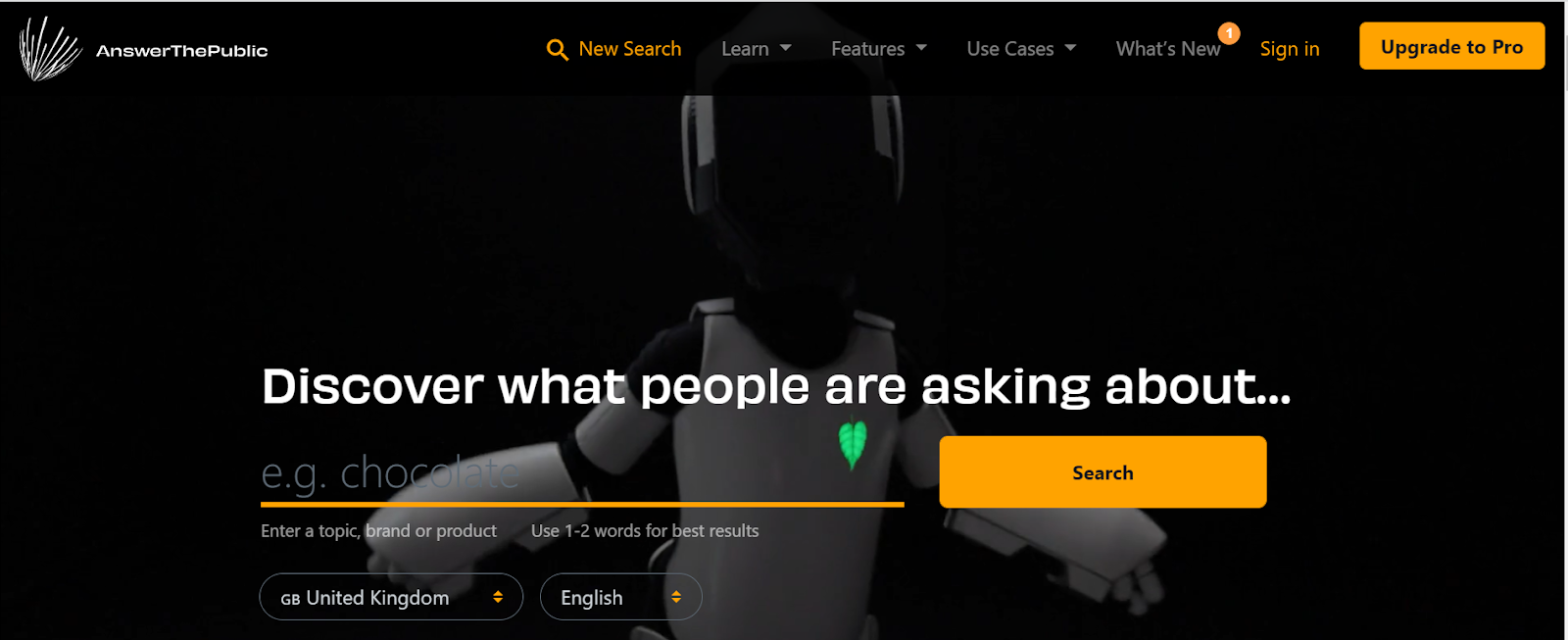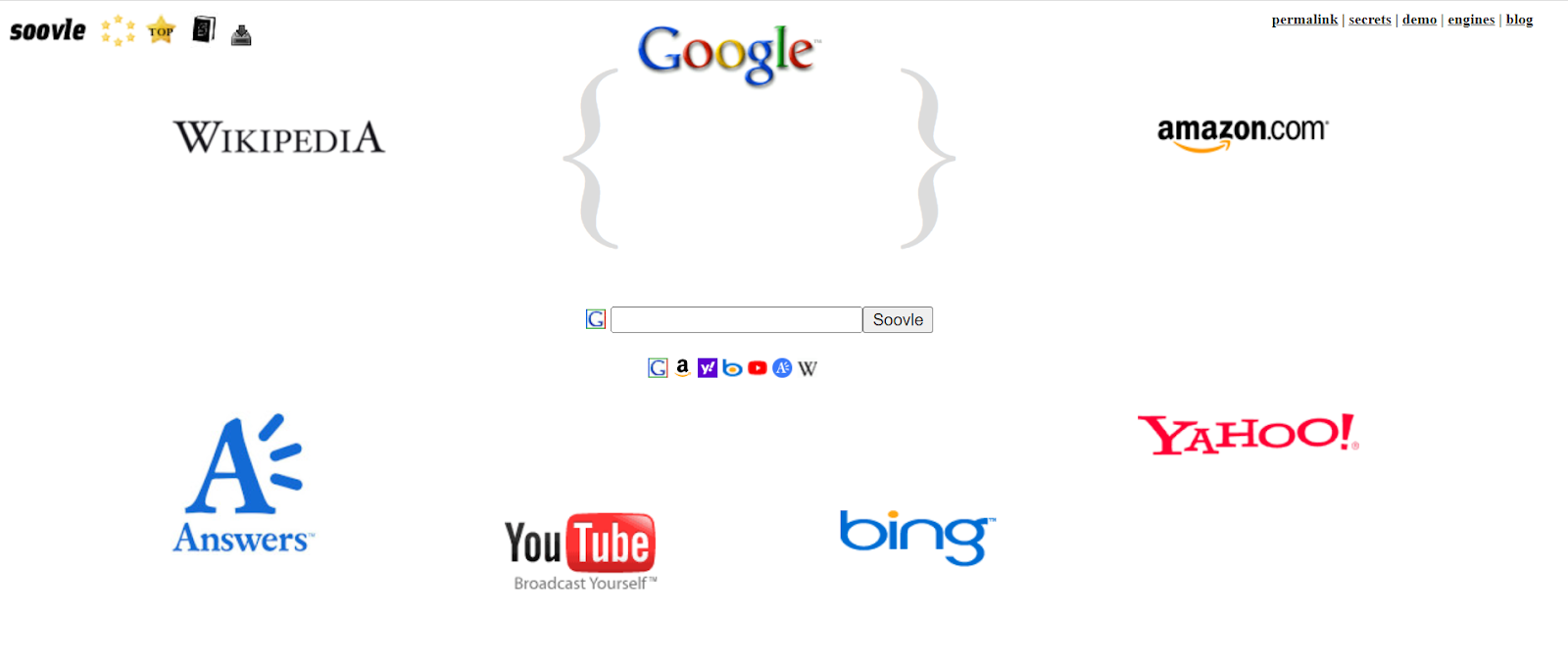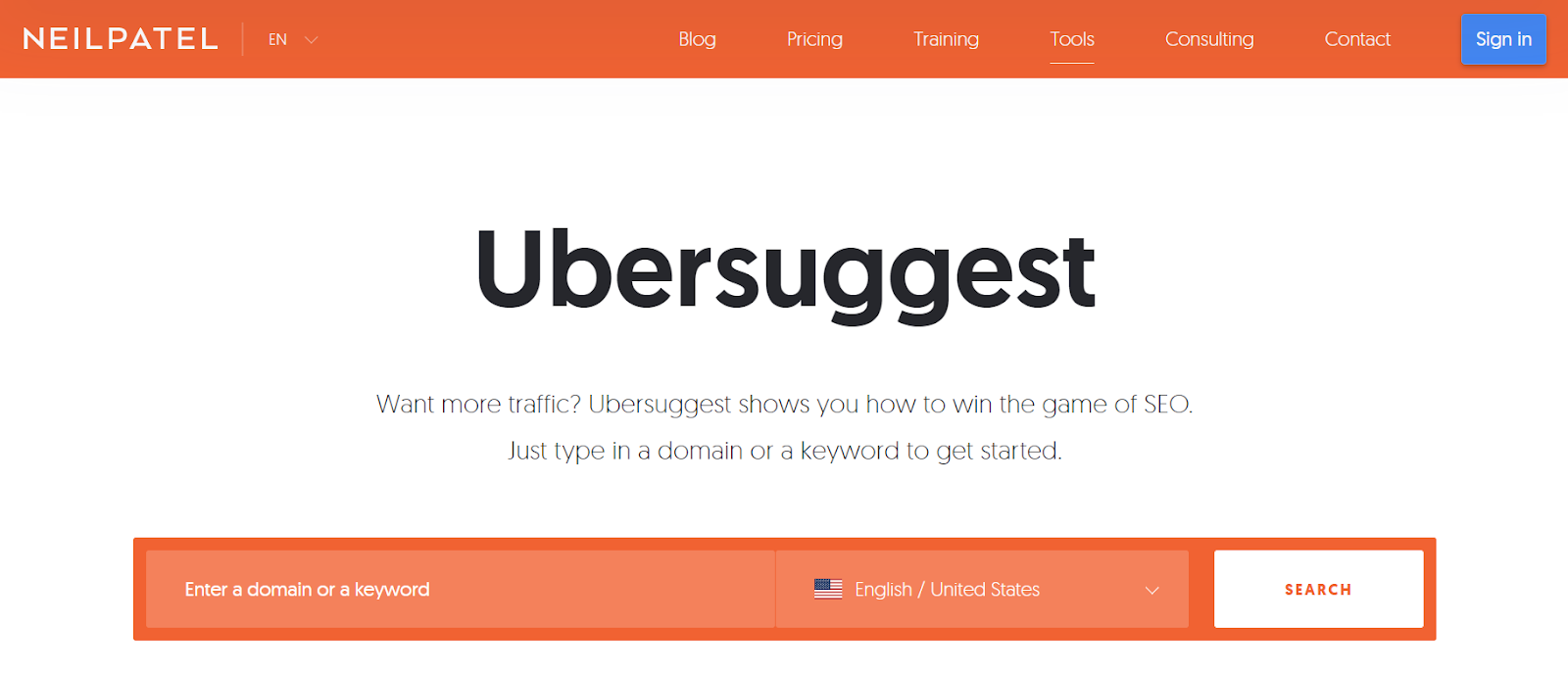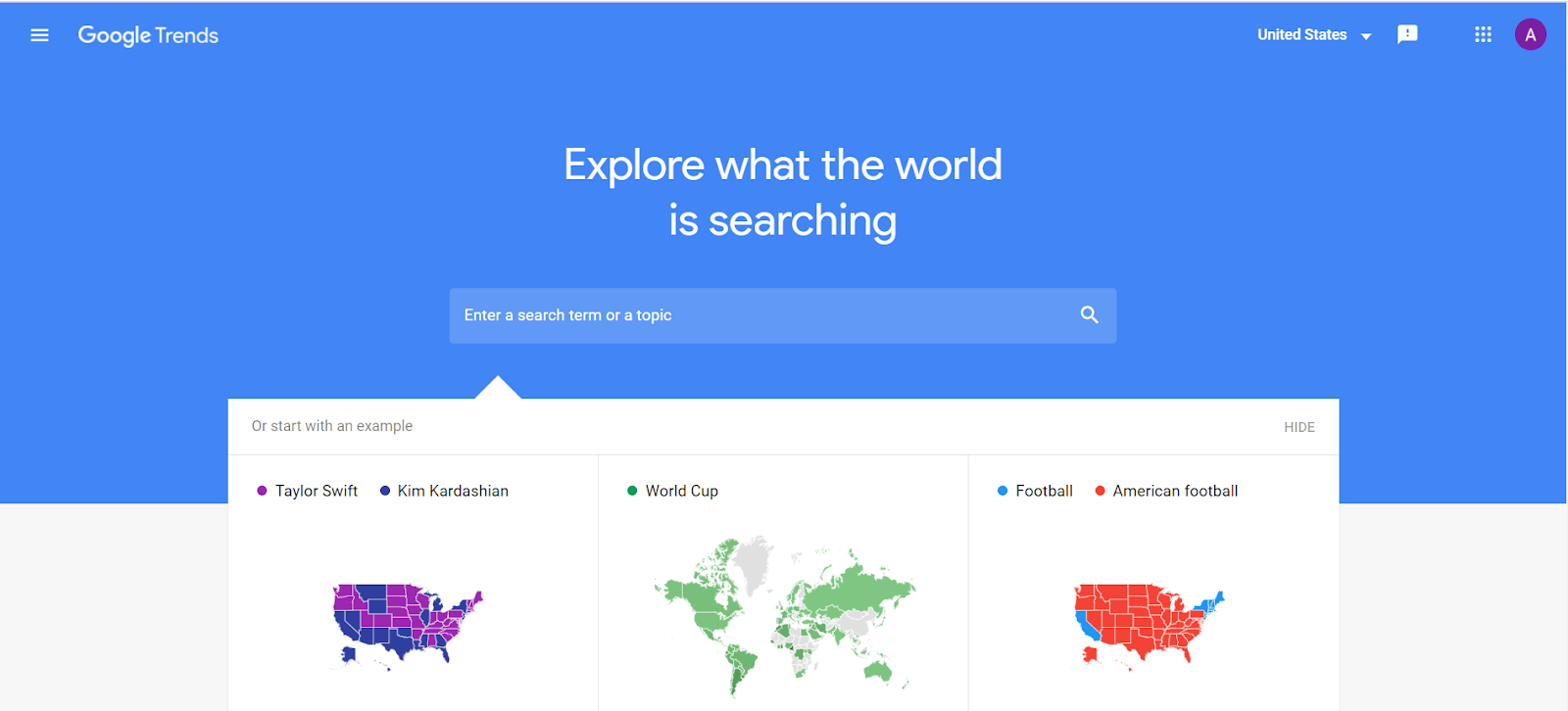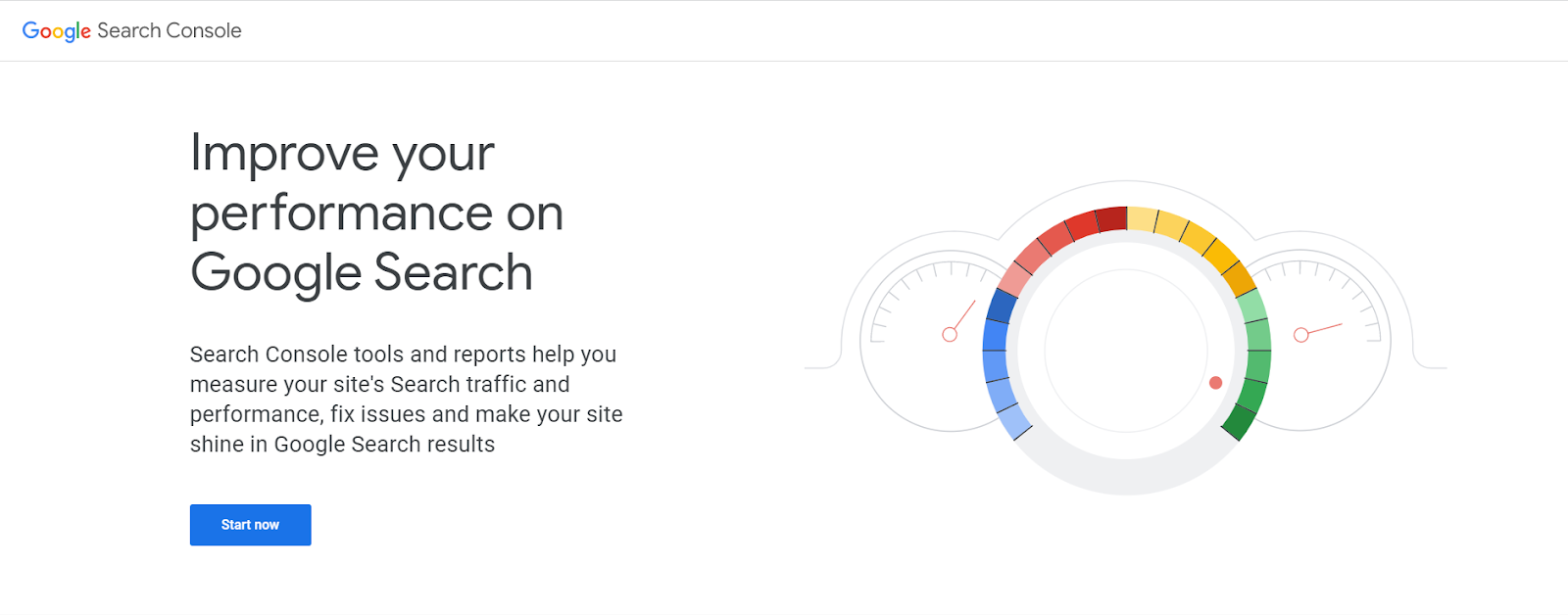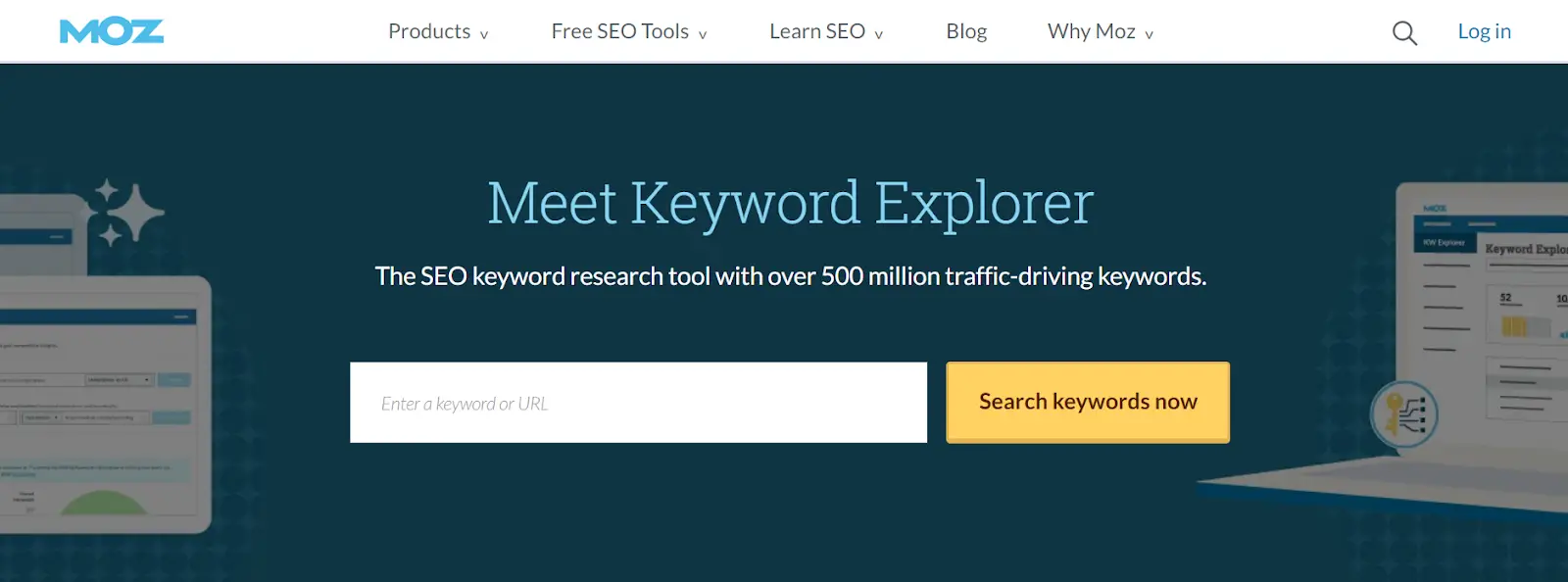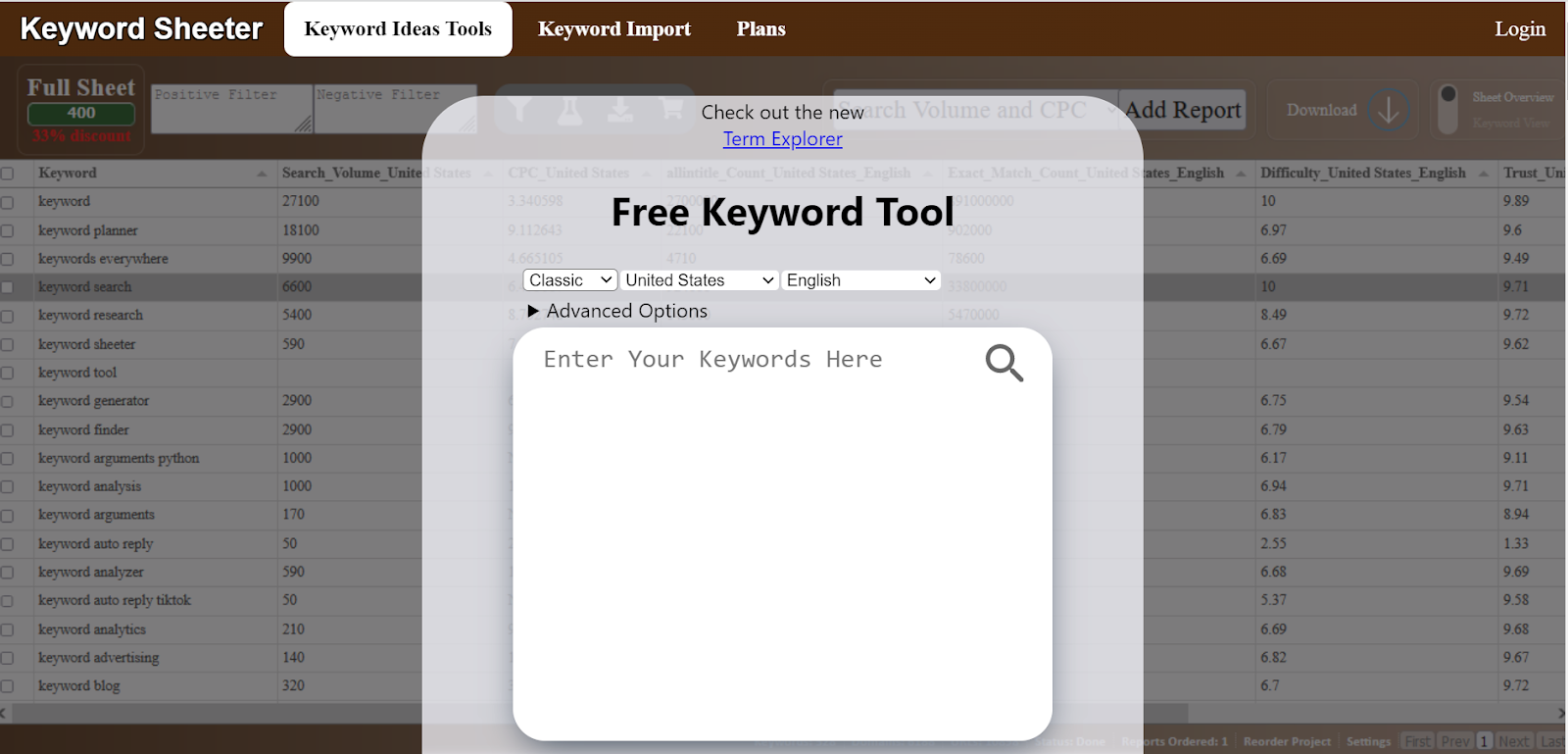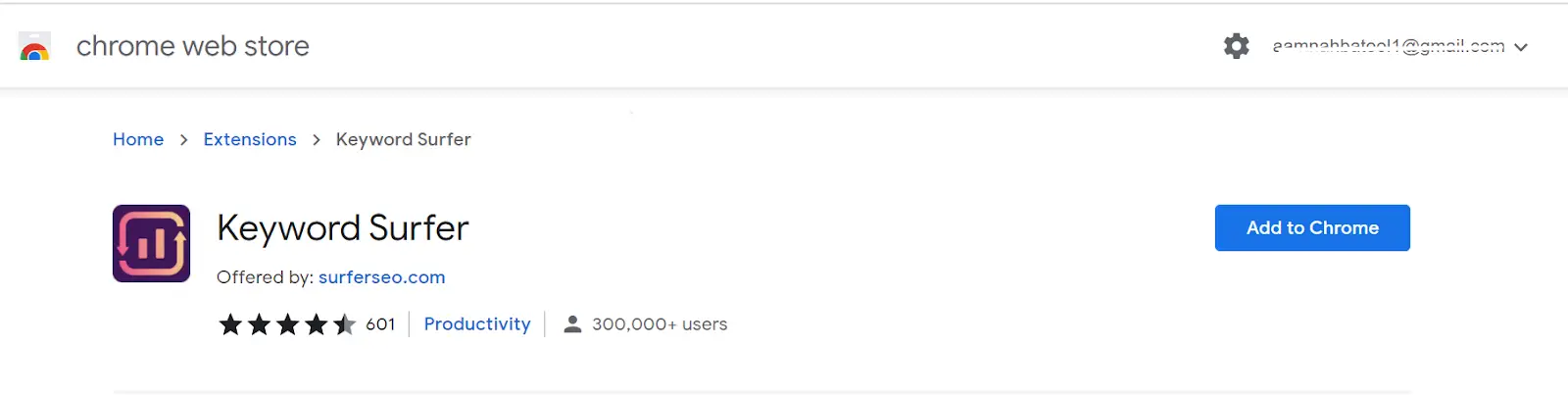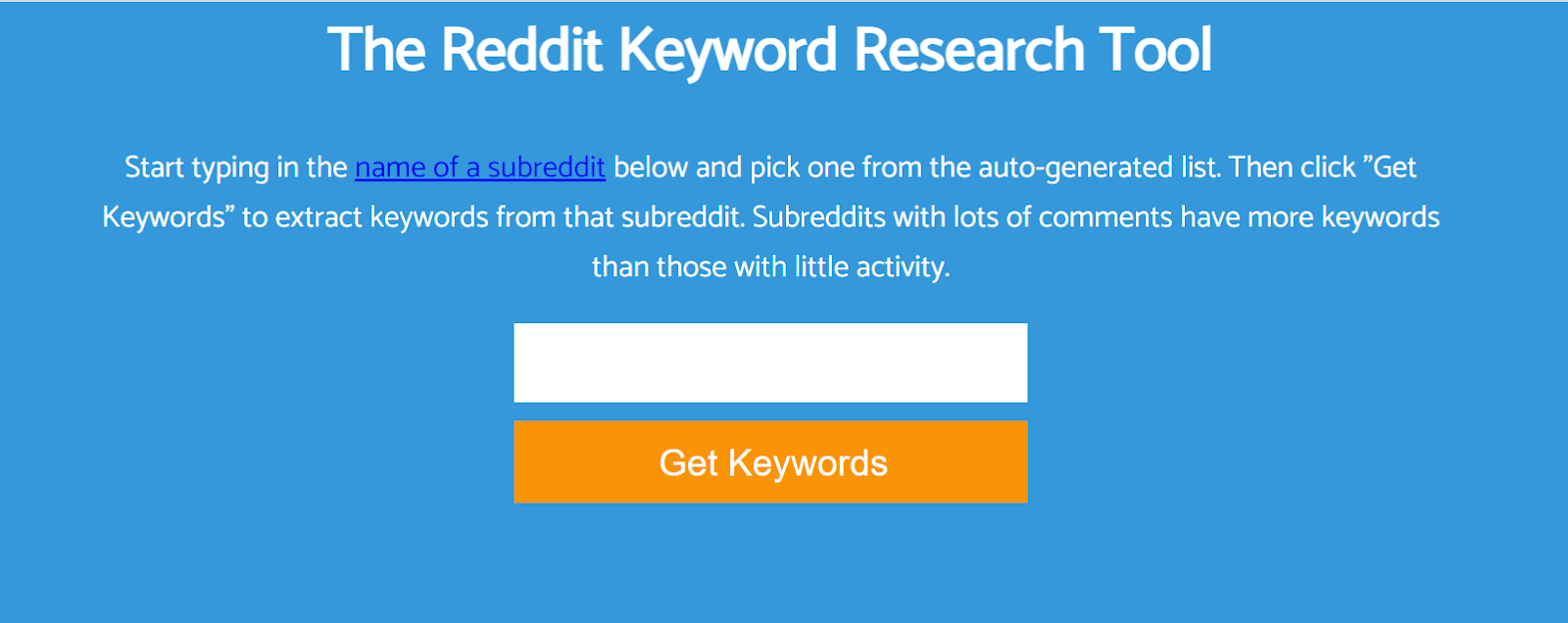Click here to get this post in PDF
Keyword research is one of the most important, valuable, and high return activities in the search marketing field. Finding the right terms to incorporate into your website, blog, or marketing campaign can be challenging without keyword research tools.
Keyword research tools help you with your SEO ranking in several ways. For example, it can help you generate ideas, search terms, and, most importantly, the competition.
So which keyword tool is free and right for you? In this post, we will discuss the 10 best keyword research tools to help with your SEO efforts in 2022. But before that, let’s learn why keyword research is important and how you can do that.
Why is Keyword Research Important?
Keyword research is important because it allows you to understand what people search for on the internet. By understanding what keywords people use, you can better target your content to meet their needs.
Keyword research is done to understand how popular a given keyword is. This information can determine which keywords to target in your marketing campaigns. Moreover, it also helps you to get ideas for new content.
By understanding what people are searching for, you can develop ideas for new blog posts, articles, or products.
How to do keyword research?
We will lay out a complete keyword research process that you can follow to do your keyword research.
1- Make a list of important topics
While most content creators have their subject matter niches, it is not always true for everyone. Therefore, to start your keyword research process, you need to develop a list of keywords that covers all possible topics.
For example; “WordPress”, “Blog”, “SEO”, and so on.
2- Create your list
Now that you have the basic idea about your business, you can start with your keyword research. You can create your list or use an existing list that you find online.
Simply go to Google and type in the words of your list; “how to write a blog”, “how to create a WordPress site”, “how to do SEO”, and so on.
3- Start with the broad keywords
You might be surprised to know that most businesses are not very precise in their niche. You find an article that talks about how to do SEO, and it will include a lot of terms related to SEO.
So take the first ten terms and use them as your broad keywords. You can use paid and free keyword research tools to find your broad keywords’ search volume and competition.
4- Analyze keyword intent
Another important thing to look for when doing keyword research is the customer’s intent. For example, you are looking for the keyword “how to create a WordPress blog”.
Why should you care about this? If you are using the keyword to cover your content and links, it will be difficult for you to rank.
First of all, you need to make sure that the keyword is being used in the right context. Any good keyword research tool will give you the right analysis of your keyword.
Top 10 Free Keyword Research tools
Here is a list of the top 10 free and best keyword research tools to do your keyword research:
1- Google Keyword Planner
Image: Keywordplanner.png
Google Ads has a built-in keyword tool that allows you to research keywords for your website, blog, or product. The Google Ads Keyword Planner is a free keyword research tool that helps you build new Search Network campaigns or expand existing ones. You can use it to find keyword ideas and get traffic estimates for those terms.
Just enter the keyword into the search box and see the data for the keyword you entered. You just need to have an active Google ads account to access the Google keyword planner and get intermediate to advanced keyword research and bidding data.
2- Answer the Public
Image: answerthepublic.png
Answer the Public is a free keyword research tool that helps you find questions people are asking about your topic. It’s great for coming up with blog post ideas or finding questions you can answer in your marketing content.
Just enter a keyword into the search box and Answer the Public will generate a list of questions related to that keyword. In addition to that, you can download the data as a graph or a list. However, you need to be thoughtful about each keyword you search because this tool has limitations.
3- Soovle
Image: Soovle.png
In case you are running an eCommerce store, then Soovle is the tool you may be looking for. This free keyword research tool gives you suggestions from major search engines, including Amazon, YouTube, eBay, and Wikipedia.
As you search the keywords, it auto-generates phrases that can help you expand your ideas. You can search unlimited keywords for free with Soovle. However, it doesn’t provide metrics of search volume or difficulty.
4- Ubersuggest
Image: Ubersuggest.png
Ubersuggest is a free keyword research tool that generates hundreds of long-tail keywords from one seed keyword. It’s a great tool for finding low competition keywords that you can rank easily.
Just enter a seed keyword into the search box, and Ubersuggest will generate a list of long-tail keywords related to that term. You can then sort the results by search volume, CPC, or alphabetically.
5- Google Trends
Image: Googletrends.png
Google Trends is a free keyword research tool that shows you how popular a given keyword is. You can add relevant search queries in the search box, and Google Trends will show you how that keyword has been trending over time.
You can use Google Trends to find out whether a given keyword is on the rise or decline and to get ideas for related keywords that you can target.
6- Google Search Console
Image: Googlesearchconsole.png
Google Search Console is a free keyword research tool that shows you the keywords your site is ranking for. Add your website URL into the search box, and Google Search Console will show you the top 100 keywords your site is ranking for.
You can use this tool to find which keywords you are already ranking for and get ideas for new keywords to target.
7- Moz Keyword Explorer
Image: KeywordExplorer.png
Moz is one of the most well-laid and attractive keyword research tools. You can see the monthly volume, organic difficulty, CTR, and priority score for each term. The organic CTR displays how many people click on each result in the SERP.
In addition, it delivers a long list of keyword suggestions for each term, along with relevancy and search volume. You can also check out the SERP analysis within the free version to check the website ranking on your target keywords.
8- Keyword Sheeter
Image: keywordsheeter.png
Keyword Sheeter utilizes Google’s autocompleting feature that provides real-time information on what people search for in the search engine. If you need to generate a lot of keyword suggestions fast, Keyword Sheeper is an excellent option as it generates around 1,000 ideas per minute, and you can export it without spending a single penny.
Keyword Sheeter is an excellent tool for coming up with blog topic ideas. The free capabilities of Keyword Sheeter, on the other hand, do not include search volume or information on how difficult it is to rank for a phrase.
9- Keyword Surfer
Image: keywordsurfer.png
Keyword surfer is a free Google extension that allows you to see the search volume for each keyword right in your SERP. This a great alternative of Keywords Everywhere Chrome extension which was quite popular when it was free. You can also use Keyword Surfer to get ideas for related keywords. Just click on the related keywords at the bottom of the SERP, and Keyword Surfer will show you the search volume for that term.
This extension is free, and you can easily see the search volume of certain keywords. Moreover, the paid version of this extension was launched recently, but their team has promised to keep it free forever.
10- Keyworddit
Image: Keyworddit.png
Keyworddit looks into Reddit to find keywords. Simply input a particular subreddit with at least 10,000 members to use this tool. It will search through the titles and comments of subreddits to find up to 500 keywords with search volumes. Because each subreddit’s replies vary, the usefulness of the findings may differ.
However, this tool is not designed to compete with other keyword research tools, but it’s a great way to get ideas for blog posts, articles, or product names.
The Bottom Line
Keyword research is a process of finding and analyzing the words and phrases that people are using to search for information on the internet. Whether you promote your blog or build an eCommerce store, keyword research is essential for your marketing strategy. Using the best keyword research tool, you can better understand what people search for and target your content to meet their needs.
FAQs
Q: What is the best free keyword research tool?
The answer to this question depends on your needs. Moz Keyword Explorer is a good option if you need a tool that provides search volume and difficulty data. If you just need a tool to generate many keyword ideas, then Keyword Sheeter is a good option.
Q: How do I find out which keywords my website is ranking for?
To find out which keywords your website is ranking for, you can use Moz Keyword Explorer or SEMrush.
Q: Are keyword research tools accurate?
No, not even Google’s keyword tool, which has direct access to its own search database, has never been accurate. This is because keyword data is difficult to gather and often changes with time. However, the data is close to accurate.
You may also like: Why AccuRanker Is Becoming The Top Choice For SEO Agencies And Big Enterprises