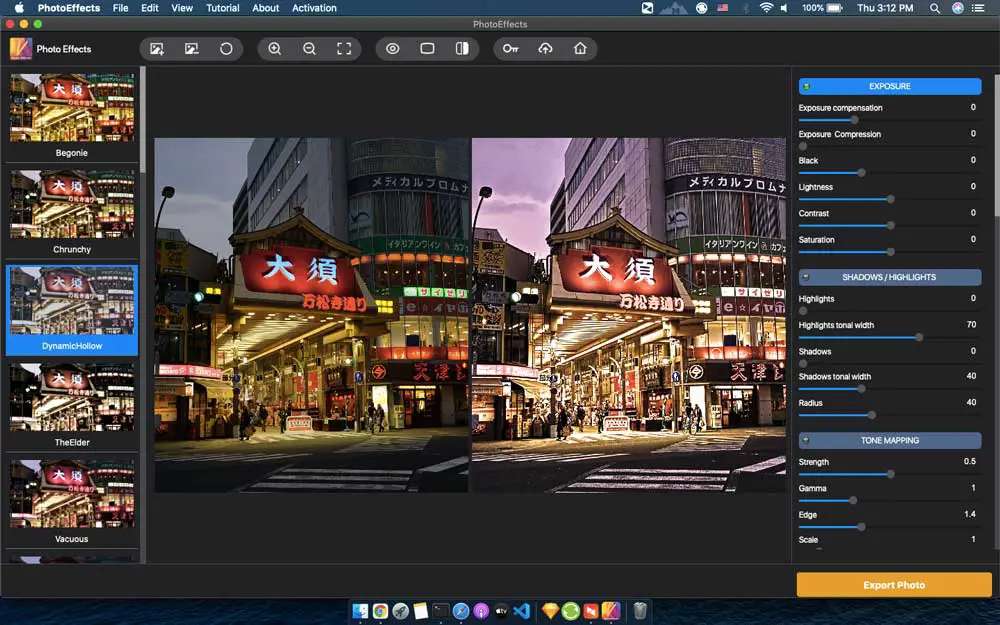Click here to get this post in PDF
If you want to improve your brand visibility, you must use excellent photos in your marketing campaign. Social media influencers have to share pictures every day to increase their followers. People in the field of sales also need to use the product’s images to improve sales. You can improvise every aspect of life using better images. Using simple photos can produce adequate results. If you are looking for excellent results, you have to use pictures with effects. Most people try to avoid image effects because they think that it is a difficult task. In fact, it can be easy for even a beginner to add image effects to the photos by using the photo effect software. You can use this software with Windows, Mac, and other operating systems.
Photo Effects Overview
If you are still confused about the best software for image effects, you can visit the Photo Effects software website and get all the details. This software uses artificial intelligence to identify the aspects of a photo. You can remove the background with a single click as it has many built-in effects. You can apply the photo effects and preview the results instantly. Once finalized, you can save the photo on your computer. Even a beginner can use this software to create professional-looking results.
Photo Effects Benefits
It is one of the easy-to-use software that can produce excellent quality effects. Even if you are not sure about the photo effects, you can add the photo to the software and preview it. If you use the services of a freelancer to produce the same photo effect as, it will take the freelancer more than a day. He may charge you many dollars for a single effect. In contrast to that, Photo Effects has the fastest results. It has a sliding preview option. Once you add the photo to the software, you can change the effect with a single click of the mouse. You can keep trying different options till you find the one most suitable for you. This software has the highest number of photo effects in its jpg photo editor. Above all, there is no need for Photoshop skills to get results using this software. Most people avoid applying image effects because they are unaware of Photoshop tools. It is easy to overcome this hurdle by using this Photo Effects.
How to use Photo Effects
It is easy to use this software. You can start using this software to produce the image effects in four simple steps.
Downloading software
The first step is to download the software by visiting the website. You have to download the software version that matches your operating system. You have to click the windows option If you are using Microsoft Windows. In case you are a Mac user, you should click the Mac option on the website. This software will start downloading after you click the download option.
Installing software
Once you have downloaded the software on your computer, you can double-click the installation file from the download folder. It will start an easy installation wizard. You can click next a few times to start the installation. Once you finish the installation, a logo will appear on the desktop. You can double-click this logo to start the software.
Adding photos
You can add the photos in the software by clicking the add option. This option will appear once you click the file tab on the top of the software menu. When you click the add photo option, a new tab will open to help you select the required photo. You can double-click the photo after navigation to add it to the software.
Using photo effects options from the list
After you add the photo to the software, you can use the jpg photo editor to check all the effects. You can preview each effect until you find the most appealing one. After that, you can save the photo on your computer.
Conclusion
If you want to improve your sales or increase your social media followers, you have to use photos with photo effects. It is easy to apply the photo effects on your photos using Photo Effects. This software can produce amazing photo effects even when you do not have Photoshop skills.
You may also like: Colorize and Save Your Old Photos