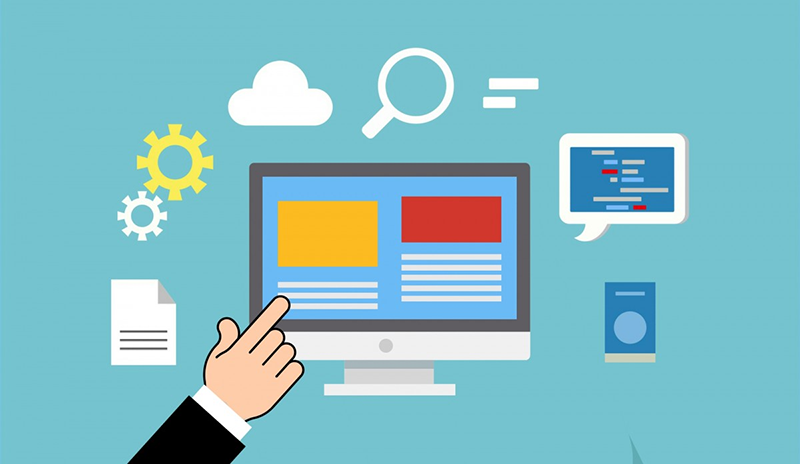Click here to get this post in PDF
Source: Pxhere
In this digital age, setting up and running an eCommerce store has been made easy. You can set up a store even with no knowledge of coding. Three critical aspects will define your online store:
- Design
- Third-party Integration
- Product Information (Content Management)
Through no-code building platforms like Wix, you can easily design and connect third-party plug-ins like payment options at once during the initial creation.
But, product details, including listing, price changes, stock status, reviews, etc., needs daily content management. Additionally, you’ll need to optimize product listing and content for better ranking.
As tools that allow no code eCommerce setups exist, there are also no code content automation platforms to run your store better. These tools provide the platform to automate content creation. They can be used to generate and manage the visual elements of the eCommerce store you are building. All these can be done with zero coding knowledge.
An e-Commerce store complements your physical store to provide flexibility. Also, it can ensure convenience to you and your customers. In the long run, it will generate growth and profits.
This article teaches you how to build your eCommerce store with no code.
1. Create a Plan
Source: Pxhere
Your goal is to provide a solution to your customers’ problems and challenges. So, pinpoint your customer pain points and how you’ll address them through your online store.
Additionally, you must research your top competitors and understand what makes them stand out. Is it their pricing strategy or online user experience? Also, research other competitor factors like:
- Which payment methods do they use?
- Do their product pages have personalization options? If yes, which one do they offer?
- Which is the preferred shipping method for your target? etc.
Moreover, it may be helpful if you talk to some future potential customers. For instance, it will allow you to understand their frustrations with competitors. Thus, it’ll enable you to articulate how you’ll be different in the market.
Thus, the brainstorming and research will provide you with three things:
- Enlist what you think the market needs.
- Understand what exactly the market needs.
- Understand which real market needs are solvable by no code features.
2. Choose the Best Domain Name for Your Online Store
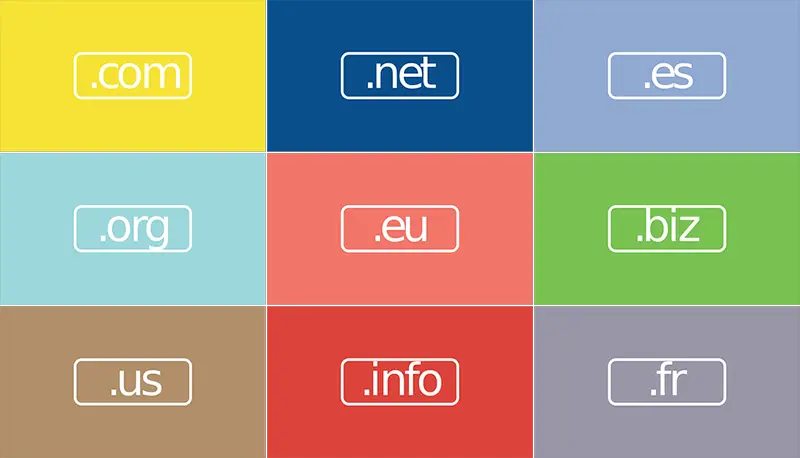
Source: Pixabay
Similar to your physical address, the domain name acts as the internet address for your store. Therefore, after researching your idea, you should purchase a domain name.
Do not forget that your choice of domain name determines the credibility of your shop. You can check out various domain name sellers like Godaddy to buy the best fit.
3. Create a Business Plan Strategy
The ever-changing e-commerce landscape needs a clear business strategy for your steadfast growth. Thus, you can develop a solid strategic business plan using research insights from step 1. For instance, you may improve your product visibility to shoppers by optimizing the product listing. It can help in brand positioning and sales growth.
Ensure your business plan has small achievable goals that you can track in a specific time frame.
4. Select the Best-Fit E-Commerce Platform
Next, choose the best eCommerce platforms that best suit your business needs. Several platforms can help you build your online store. For example, Wix, Woocommerce, and others can help you develop your website quickly. You may also choose to create your store on Amazon, Instagram, and others.
These e-commerce platforms use “drag & drop,” allowing you to select a template and tweak it. Hence, you can create your website within minutes, if not seconds, complete with a logo on some platforms (e.g., Wix).
But, one drawback of using some platforms like Amazon, competitors can easily copy your winning strategy. For example, a retailer can offer lower prices with the same winning strategy as yours. Rivals do this after researching the best-selling products.
Therefore, your choice of platform should not only suit your needs but within budget too. Below are some of the factors you can consider for your platform:
- Pricing
- Integration with third-party systems
- Provision for responsiveness (desktop, tablet & mobile friendliness).
- Availability of in-built sales & marketing features
- Scalability – Can the platform accommodate the growth of your business?
- SEO features
- Safety and security
Although, taking basic price plans is preferable at the beginning. You’ll need to pay more for additional essential features.
5. Design the E-Commerce Store
Source: Pxhere
After selecting your e-commerce platform, creatively design your online store. You should consider features that differentiate you from competitors. Besides, such design elements should be helping your customers. Your design should enhance your customer shopping experience.
A creatively designed online store will attract your customers. Besides, it will make the store easy to navigate. And it must remain interactive and efficient 24/7 for your customers. In short, the design should achieve these:
- Clear and prompt labeling of your out-of-stock products.
- Reflecting price changes on your product listing immediately.
- Ensuring new product launches are visible.
- Showcasing best-selling products to new shoppers for accessibility & many more.
There are easy to use visual editors that take care of the visual feel of your website:
- CMS Hub
- Figma
- Sketch
- Wix
- FluidUI etc
Check out the best drag and drop visual editing tool for your case and curate your design.
6. List Your Products
After your design, list your products and curate their data. Product data includes:
- Product description
- Product Reviews
- Price
- Shipping Details, etc.
The above content around your product must be quality, precise, and fit for optimization. Besides, product data management, including fonts, affects your SEO efforts. In turn, it influences your product visibility on platforms like Amazon or other search engines (like Google).
For instance, new products may not be visible in your catalog. Hence, you’ll need features like in-app banners to make new products visible.
Another example is a product price change that is not correctly visible to customers. Handling content can be overwhelming. It can be worse if you handle a large store.
You can easily leverage no-code content automation platforms to enhance daily content management. Some platforms can customize and optimize your product listings in less than one minute. Additionally, they can create an engaging CTA to improve your store’s conversion rates. Whatever your option, ensure your product listings have excellent optimization for better ranking.
7. Run a Test
After the design and content, run a test to evaluate how your store will look after publishing. You can run tests faster and quicker using tools like Figma.
Such tools also allow you to test the user flows. You ask some of your potential customers to try it out and give feedback on their experience. It will enable you to evaluate the ease of navigating your store. For example, you can test the core features in step 5 of the store.
Additionally, testing helps determine if the store solves customer pain points from step 1 research. You can add or remove some features to enrich the user experience from users’ feedback.
8. Launch Your Online Store
Finally, leverage your feedback and iterate on the core features. Then, you can launch the store when you’re confident it will provide a solution to customers’ problems.
Takeaway
Online retail is growing and can help your business grow too. But, the daily operation of an online store can be too costly and technical. And, it can also be extremely overwhelming, particularly on content management.
Thus, you may fail to grab the piece of the growing global online retail. But, a no-code content automation platform can help prevent such failure. It can automate the content needs of your digital store, allowing you to drive growth and profits.
You may also like: Best Ecommerce Website Builders for Online Stores