Click here to get this post in PDF
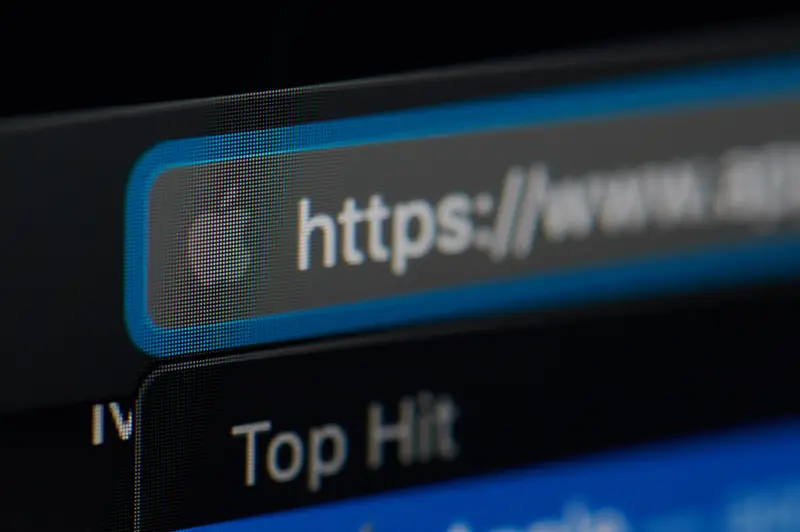
All the best facts about MAC address Lookup, you want to know:
Before MAC addresses Lookup firstly, a question counter in your mind is: What is MAC address? MAC (Media Access Control) address is a rare I.D of network interface card or the hardware address. It allows you to know about the manufacturer of any hardware & used for network communication. The most common use technologies are Wi-Fi, Ethernet, & Bluetooth.
How to find MAC addresses on different devices?
You can find the MAC address by following different steps of laptops or computers, smart devices, & gaming tabs.
Laptops & Computers MAC address:
Windows:
- Concurrently press the window key & R key.
- In search type ncpa.cpl & press enter.
- Right-click on Wi-Fi connection & choose a status.
- The physical address on your details is the MAC address.
Newer:
- Right-click on the network arrow & choose edit connections.
- After that click on the Ethernet adapter & choose edit.
- The device’s MAC address is mentioned there.
Apple OS:
- At the top left corner of the screen select the apple menu & open system preference.
- Open network from the preference menu.
- Select Wi-Fi & click on the advance button.
- Select the hardware tab where you will see the MAC address of your card.
- Click the Cancel button to return to the menu.
- Select Ethernet & click on the advance button.
- Select the Hardware tab & you can see the MAC address of your Ethernet card.
Smart devices MAC address:
Android Phone:
- On the home screen, open the menu & go to settings.
- Select “About phone”.
- Select the hardware information.
- Swipe down to see Wi-Fi Mac address.
Android Tab:
- Select the menu and go to settings.
- Swipe down & open “About tablet”.
- Tap on the Wi-Fi setting & swipe down to see “Mac address”.
Apple iOS:
- Select settings & open general.
- Swipe down & open about.
- In the end, you can see the Mac Wi-Fi address.
Gaming Devices MAC address:
PS4:
- Arrow up on the XMB until you see the menus.
- Swipe right to the settings.
- Swipe down to the network.
- Here you can see the connection status.
- From this status, you can get Ethernet & Wi-Fi Mac address.
Xbox One:
- Go to my apps & games.
- Click on settings.
- Choose network than advance settings.
- The Mac addresses are displayed over there.
How MAC address Lookup tool is helpful?
Mac address lookup is a very helpful tool to find Mac addresses or vendor databases. The database sheet consists of the mac addresses of all manufactured devices. These findings allow us to know about the actual manufacturer and all about the device like its prefix & postfix according to its given device address. Moreover, the device manufacturing country is also mentioned in Mac address. All the detail prove helpful to you & you can verify the Mac address from the original vendor database.
OUI in Mac address:
OUI stands for Organizationally Unique Identifier which is the first three hexadecimal numbers. These are used to identify the manufacturer of the card. OUI is the copy for NICs manufactured by the same company. It’s an interesting thing for you that OUI is assigned & registered by IEEE to the manufacturers.
FAQs:
How do I find MAC address?
A detailed procedure according to different devices you can find your Mac addresses. Read the upper given steps properly to find the Mac address.
What is a MAC address and IP address?
MAC is media access control or physical address of any device. Whereas IP address is the internet address that identifies your device globally. The network packets required both Mac & IP addresses to get to the destination.
What can MAC address tell you?
MAC address is a unique I.D of your device assigned by the network interface card. It is also named hardware and physical address. It helps you to recognize the hardware manufacturer & additionally it be used for network communication between two devices.
Can someone track my MAC address?
If the other user is on the same ISP, then they can find or trace you. These addresses are the broadcast of the networks therefore your computer or device can be traced.
Is it safe to share Wi-Fi MAC address?
There is nothing dangerous to sharing a Wi-Fi Mac address until you install any bad or corrupted software. It may damage your computer or device security. Therefore, a hacker can disturb or damage your device with any corrupted software.
You may also like: What Should I Know About IP Address Management Systems?
Image source: Shutterstock.com
