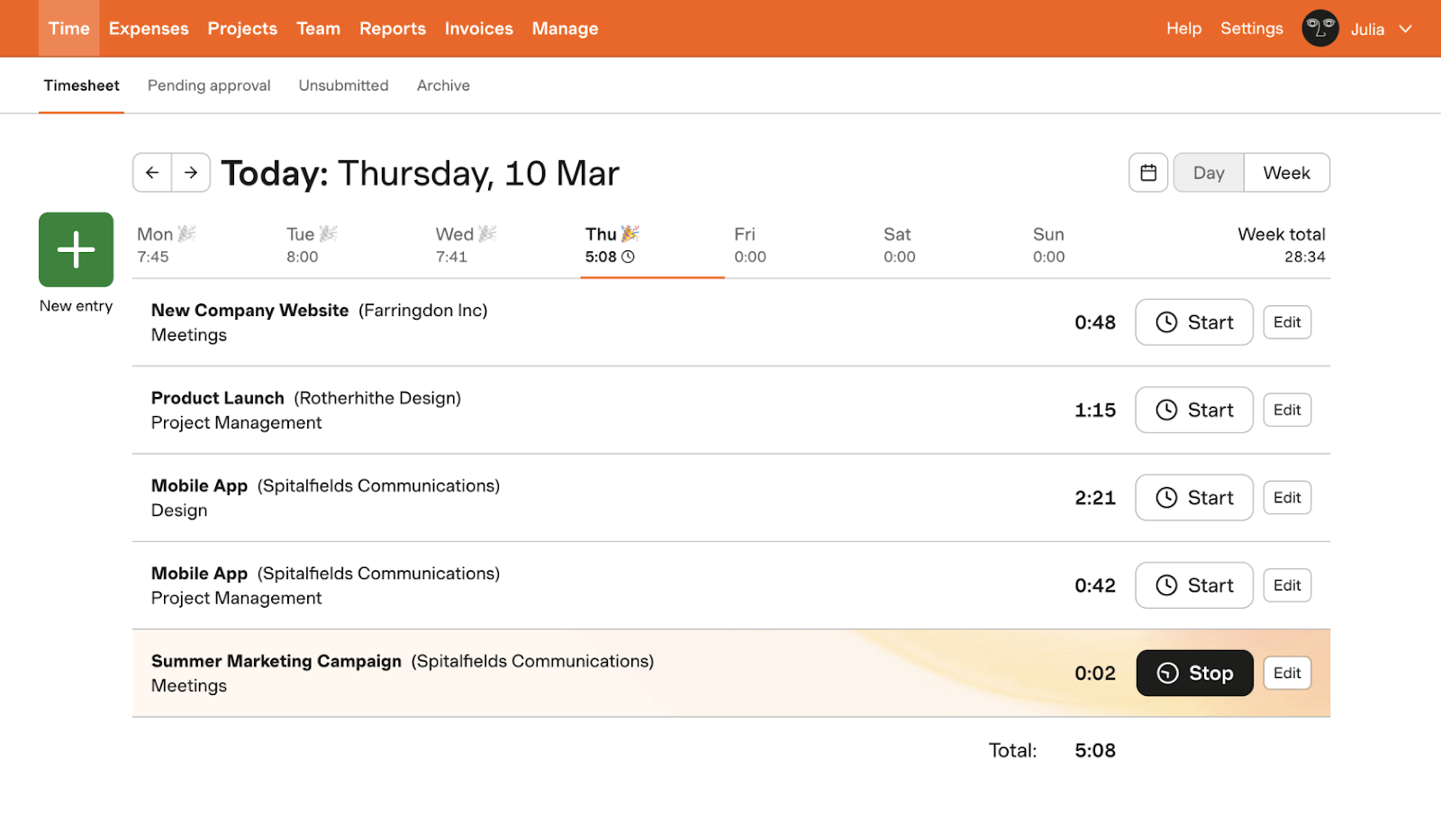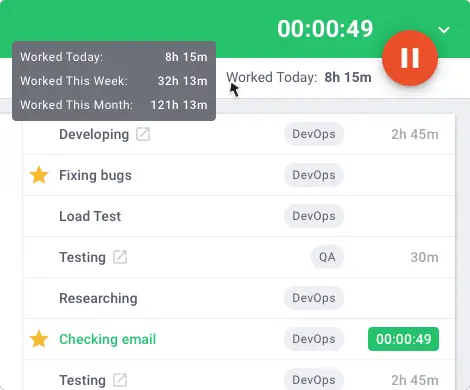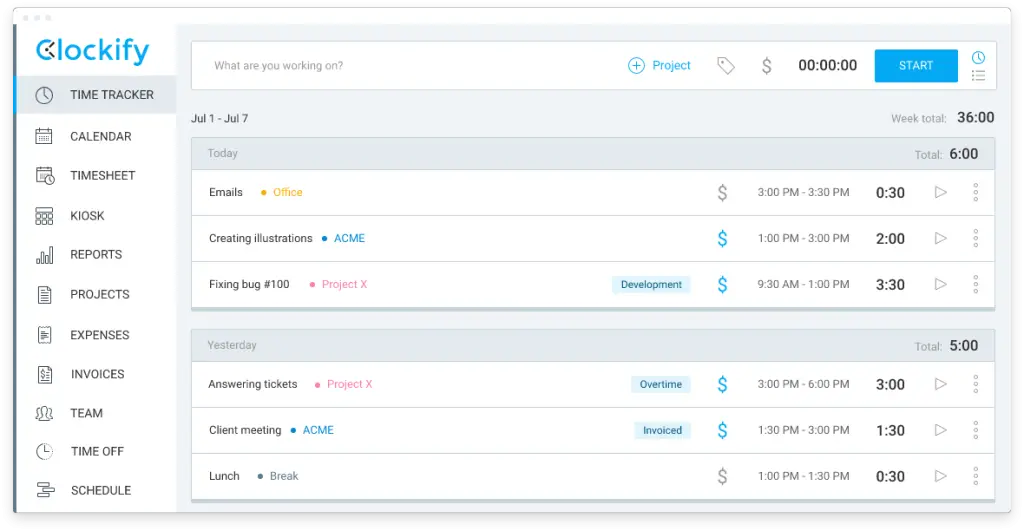Click here to get this post in PDF
” Work expands so as to fill the time available for its completion,” says Parkinson’s law. Reduce working hours, track them wisely, and increase productivity.
Back in 1997, I was working on a construction project where they added a new work hours tracking system, forcing employees to punch in and punch out with an electronic card.
That system had a nice gap: whenever you had to leave early, you would leave the card to the secretary to punch everyone out at 6 P.M., the allotted time to go home. Otherwise, there were no time entries of an employee to confirm the 9 hours spent in the office.
In some organizations, project hours tracking becomes a ritual. What about intellectual jobs and the remote working teams at the pandemic and related employee control? Does that make sense in terms of productivity?
Project Time Tracking: Learning Pros and Cons
Project time tracking software helps you manage projects by keeping track of tasks, deadlines, and expenses. It also facilitates you as a project manager to share project information with team members. Let’s overview the pros and cons of project hours tracking software.
Pros of Project Hours Tracking
While managing teams, one of the key monitoring tools you have is time tracking. It helps you trace the current status and plan the following phases. But that is true only if your workers provide information about how they use their time close to reality.
One of the main reasons for using time tracker software is its power to make you more productive. It helps you keep track of time spent on projects and provides visibility into where the time goes. It also lets you set up recurring tasks and automate them. Finally, time trackers ease the recording and sharing of data with team members.
When you use time tracking apps, you can view all of your projects at one time. You can then organize them into different categories based on what stage they are in. By doing this, you can keep track of everything your team is working on.
A comprehensive time tracking allows easy integration with, for instance, a calendar and ticketing applications. If you know how to track project hours wisely, you can give your team the necessary freedom to organize their time and goals, as long as they finish their part of work on time.
When you are working in a taxi-like environment, time tracking becomes critical for the stakeholders. They might demand time consumption analysis to measure and assess the status of a project and team capacity. On this point, a project manager is responsible for knowing the number of billable hours spent on a project to invoice that effort to the client.
Cons of Time Tracking
For many IT jobs, controlling how many hours employees sit at their desks makes no sense.
Some organizations still have this factory-oriented conception around many workplaces where time tracking is a kind of ritual but not a necessity.
If you write down everything your team is doing, you might be tempted to overload them with work. That won’t encourage productivity but is likely to multiply mistakes. Besides, if you are trying to have them get things done quickly, they might end up doing less quality work than they could do.
Rigorous time tracking might foster a sense of mistrust within your team. The specifics of many projects require developers to track the time in more than one system. That may make them think, “Do I have to log every single minute because they don’t trust me?” If employees distrust their managers and feel intimidated, that may lead to increased employee turnover or burnout.
When you have a lump-sum pricing plan, your client doesn’t care how many hours you spend to deliver what is needed. As a manager, you need to observe the fine balance: prioritize the quality of deliverables over tracking time.
How to Track Productivity and Increase It
Mark Gaisford from Redsprout, an English advocate of productivity tracking, says, “If you want to be seen as loyal and committed to your employees, you work more and more.” But the problem with that archaic approach in our mindset is that productivity falls off a cliff the longer hours you work.
To increase productivity, you have to reduce the working hours.
The pandemic has emphasized the importance of having flexibility in work-life activities. Measuring time consumption is vital for your project, but you should also remember to measure employees’ results and know how to track productivity.
You need to make employee productivity monitoring as simple and transparent as possible so as not to make it a burden and a means of control. Here is how to do that efficiently.
Set Goals
One of the easiest ways of productivity tracking is by setting goals. You might set weekly, monthly, or yearly goals. To improve your employees’ work habits, you should also consider setting measurable, attainable, relevant, and timely goals.
Create an Action Plan
Start by creating an action plan with measurable goals. Then, set up a system to measure your team’s progress toward those goals. For example, you might use a spreadsheet or a simple app – whatever works for your team will work well.
Measure Results
It’s easy to fall into the trap of focusing too much on the goal itself rather than measuring results. That can lead to disappointment when your employees realize they haven’t achieved what was expected. So instead, you may encourage them to track progress toward their goals and use employee productivity tracking software.
Reward Yourself
Once you’ve identified what your team needs to accomplish, reward them for reaching milestones along the way. That helps keep motivation high and urges your team to chase the goals.
Celebrate Success
If you wish to improve your team’s productivity, start by tracking how much time they spend on each task. Then, set up an automated system to send reminders when they should take breaks. Finally, reward them when a part of a project is completed.
How to Choose Project Hours Tracking Software
Numerous tools and plugins, such as Harvest, Time Doctor, Clockify, and many more, may help you track project hours easier, make time consumption analysis less of a pain point for your staff, and handle productivity tracking.
I’ve worked with teams in the past where we had to log hours in a ticketing system and then move all that information manually to the billing system that was on a separate compartment and not integrated with anything else. Whatever the tools are, a sensible suggestion here is a healthy combination of tools, education, and a bit of policing until it becomes second nature.
Harvest
Harvest is a cloud-based time tracking tool that suits projects of varied sizes. It has a time tracking feature that helps you track online how much time you spend on different projects. It also allows you to set goals and receive alerts when you’re falling behind schedule. If you’re looking for a simple time management solution, then Harvest might be right up your alley. This software offers a free 30-day trial, so you can see whether it’s worth the money before committing to a monthly subscription.
At current projects, Solvd teams have a Harvest integration. One of its greatest features is that it recognizes what tasks are associated with what entry in the past and may suggest the fields. We can also log your hours directly from Gmail or ticketing systems, like Jira, by entering them manually or starting a timer. That eases the process of submitting that information to the billing department at the end of each week.
Time Doctor
Time Doctor is an employee-friendly tool that also provides productivity insights, thus helping teams to be more efficient. This scalable application helps plan and put flexible and most convenient schedules for remote, hybrid, and outsourced teams. You can automate project hours tracking to save time and easily share reports with colleagues and clients.
This project hours tracking tool is loved and hated by many since it tracks all the activities on your computer. It is ultimately accurate but also very invasive. Time Doctor can even be configured to record mouse activity and take regular screenshots, although such kind of control is a debatable practice.
Clockify
The most popular software that allows millions of users to start tracking time for free is Clockify. It helps teams track how much time they spend across projects. It has timesheets and assists with productivity tracking, monitoring attendance, billable hours, and collecting employee data in real time. This application makes reporting and management utterly convenient, so you can see where you’re spending most of your time and improve your productivity.
Klara Franciskovic, a virtual assistant, shared that she has been using Clockify for keeping a time log. Among the reasons that have tilted her choice towards that tools are its free access and user-friendliness. Once a work period is over, a user gets a PDF with the hour’s breakdown.
She also mentioned how it was hard when, in the beginning, she had to think about setting the activity on pause if she was taking a break. With time, it has become second nature. Now it is helpful for her as she has the hourly rates in it and can see at a glance her monthly billable amount.
Takeaways
Using time tracking tools and employee productivity tracking software is essential to keep abreast of the status of your project. If you track time and results and analyze employee data, you can understand if you are still on track or not. It also allows you to see retrospectively for future sprints and projects.
Making a tracking system as easy as possible for your team is paramount. There is a possibility of initial resistance to keeping track of time and efficiency. You might escape the tension by clarifying how to track project hours in a simple system.
Once you have confirmed the utility of the time tracking and productivity tracking and measuring system, promote it to your team members. You should be flexible about the amount of work done and hours spent if your team delivers results on time and within the scope.
About the Author
Leo Prada is a former Technical Project Manager at Solvd, Inc., Argentina department. He is passionate about leading distributed teams and has vast team management experience across 10 different time zones. An avid traveler, he has spent many winters in the backwoods of Maine and some in Croatia, reclaiming his inspiration to work productively.
You may also like: 7 Essential Hardware And Software Options To Setup Your Virtual Office