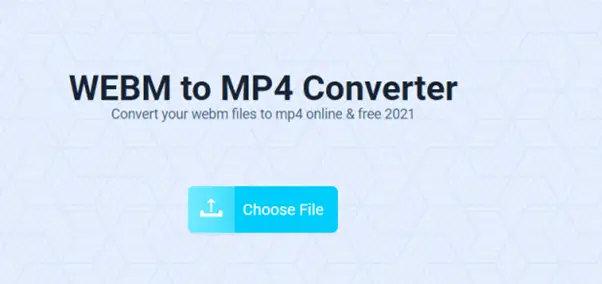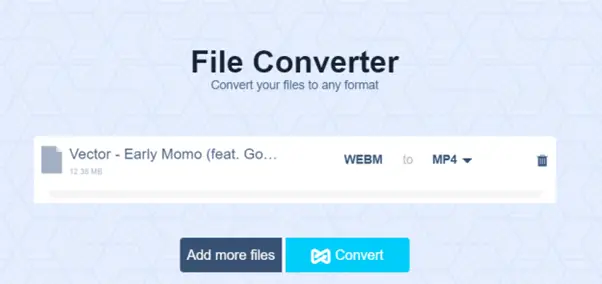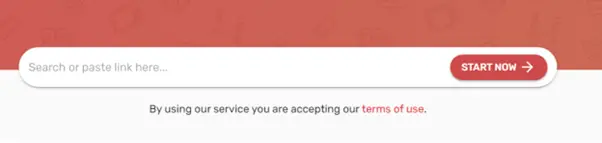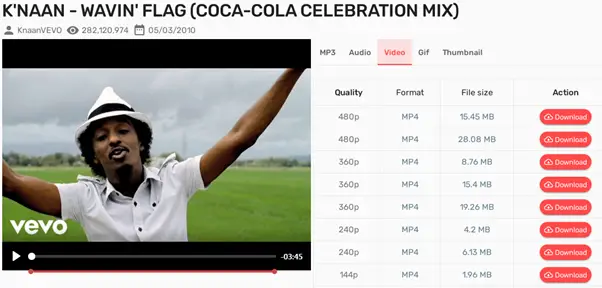Click here to get this post in PDF
You need a Webm to mp4 converter to convert your videos to mp4 format so you can enjoy them fully offline. While the web provides a good source for videos to be watched, the complete package comes offline which you can share with your friends as well.
Videos are a crucial part of our entertainment lives and that goes a lot to show how far they’ve come. Thanks to YouTube and other sources but then there’s a lot more. The Webm file extension that the videos we watch online come with are not compatible with media players offline. They can’t play on devices freely and that’s why the need to convert them to the right mp4 becomes important.
Let’s look at why they can’t play on media players easily and why mp4 is the solution.
The Webm Files Challenge
Webm files won’t play freely or not even play at all on your media players because they are not built for offline video functions. This doesn’t mean they are bad files, they are great but meant to play online. That’s why they come with ‘web’ prefix indicating that they are meant for the web.
Downloading them on YouTube and other platforms will not remove their file extensions from them and thus they’ll appear as they are. So it becomes difficult to play them across different media players and operating systems.
The Webm files come attached with the “Webm” file extension and with a higher compression rate suited for online streaming. But when it comes to offline purposes, they won’t fare well with some of the features of most media players if they can play at all.
The Relevance of Webm to mp4 Conversion
With the Webm files not being able to play perfectly offline and on most media players, a Webm to mp4 converter becomes the ideal solution.
This is because the mp4 video file is the most versatile and suitable file format for offline purposes. Furthermore, it can play across multiple devices running on various operating systems. The files come with better sound quality, subtitle features, crisp picture quality, a variety of screen resolutions and many other features that make them excellent.
With these features, you can enjoy your videos offline without any hassles, share with friends, watch wherever you are whenever you like without having to go to the web to enjoy premium entertainment. Another way to share your music collectively is via groovy bot on your discord server.
Let’s now look at how you can make these conversions from Webm to mp4 and enjoy the best video experience whenever you want.
How To Convert Webm To Mp4 Using Evano
The evano website is an amazing site that allows users to convert from Webm to mp4 whenever they want all for free. The site is easy to navigate around and do the conversions rapidly. No need for an app or software, just a stable Internet connection and you can get your videos in mp4 format ready in a matter of minutes.
The following steps will get things done easily for you.
Step 1: Go to the site evano.com on your web browser and wait for it to load which should be done in seconds.
Step 2: When the site opens you’ll find a bold blue tab at the middle of the page with the label “Choose File”. You can click on it to select the webm file you want to convert in your device’s local storage. Or you can just drag the webm file from your device storage and drop it on the “Choose File” tab which is easier.
Step 3: Whichever route you choose, you will meet some options by the side because evano converts to other file formats asides from mp4 so you can simply select the mp4 format among the list of formats that you’ll meet.
Step 4: After the selection of your preferred format, click on “Convert” which you’ll also find below and wait for the file conversion to be over. This can take anytime from seconds to minutes depending on the file size and your internet connection speed. It should also be noted that the maximum file size of any video you want to convert is 100mb. Any size above this won’t be accepted.
Step 5: When the conversion process is over, a link will be open for you to click and download the video to your device.
Using Ontiva For Downloading YouTube Videos Into MP4
Ontiva is a reliable option any day for the downloading of YouTube videos and these videos will be downloaded directly as mp4 files with no need for conversion after downloading. The process is super easy and only takes a matter of seconds for everything to be done. It’s free of charge just like evano and there’s no limit to the number of videos you can download in a day.
Here is how to use ontiva to download YouTube videos directly into your device with the mp4 format.
Step 1: Go to the site ontiva.com and as the page opens, you will find this large search tab in the middle of the page. It’s so bold you can’t miss it. So with the search tab, you can either go to YouTube, copy the url link of the video you want to download and paste it on the search bar and click on “Start Now”. Alternatively, you can just type the name of the video on the search bar and the site will help you source the video directly from YouTube.
Step 2: Whichever way you choose, the video will be displayed just like you can see in the image below with different file options beside it. Simply click on the video column and select mp4.
Step 3: After selecting mp4, you can then click on download while you wait for the video to be downloaded to your device in a matter of seconds or minutes depending on the speed of your internet connection.
Conclusion
Both sites provide a better webm to mp4 converter that you use to either convert your already downloaded videos from webm to mp4 or simply download the videos directly into mp4. Ontiva gives you the option of downloading directly from YouTube into mp4, while evano is majorly for the conversion of your already downloaded videos to mp4 so you can enjoy them better and anywhere without your internet connection.
You may also like: 4 Best Free ‘Youtube Converters’ To Use