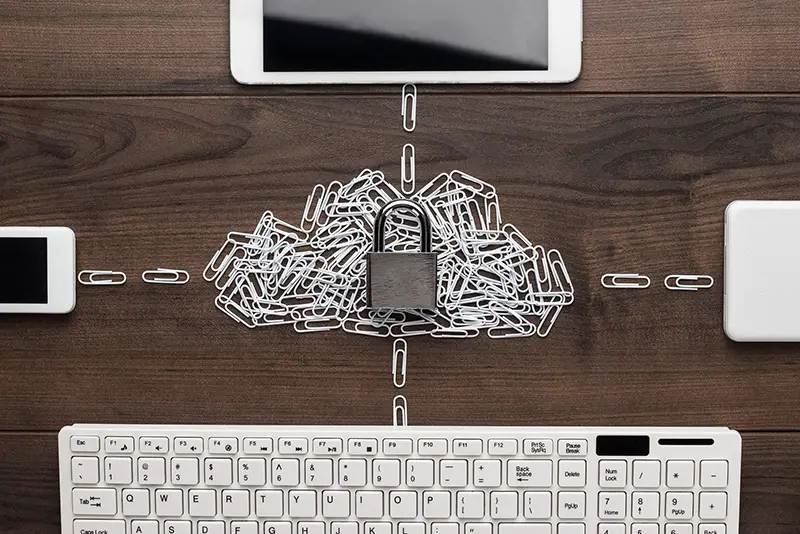Click here to get this post in PDF
AWS has been used by various companies to build great platforms – and with all the advantages that it can offer, it’s not hard to see why it’s a common choice. However, even with its flexibility, diverse range of tools and more, it’s not without its flaws and anyone who wants to make use of Amazon Web Services should be aware of the issues that doing so can present.
One of the most prominent challenges for AWS users is security, which can sometimes be less than ideal. On the plus side, some things can be done to prevent the common issues of cloud security in AWS.
What is the best way to improve AWS security?
Protecting against cyberattacks is essential, even if you don’t think you’re a target. In fact, it can be even more important for small and medium-sized businesses to ensure that their cloud data is safe – and with a little effort, you could greatly boost your protection.
One of the easiest and most effective ways to get this done is to develop a good strategy and find tools that can help to support it. A good security team or a little research online could help you to learn a lot more about the potential issues you’re facing and the solutions to those issues. From there, you can decide on how to combat threats and liabilities and get the right tools for the job at hand.
There are actually quite a few different security tools that you can use for your AWS account, which is perfect for anyone who wants to keep their cloud data as safe as possible. Services like the AWS IAM (Identity and Access Management) tool are almost a necessity, with Amazon GuardDuty and AWS CloudTrail being another two good options.
Do you have to put in a lot of work to do this?
For the best results, it’s generally a good idea to do your own research on what’s available to give you a clear, unbiased view of what purpose different strategies and tools can have in improving your security. This can be a little time-consuming, especially if you’re dedicated to getting as much information as possible on the matter (which is definitely a wise idea if you want to find the best solutions to any potential security issues).
There may be “easier” ways of doing this that require less time and effort, but it’s worth remembering that these methods might not be quite as effective as you’d like. You should find solutions that suit your specific needs, even if doing so requires a little more effort.
What else can you do?
There’s nothing wrong with further enforcing the protection of your AWS account; in fact, it’s likely to do far more good than harm, so it’s well worth implementing more if you can. With that in mind, here are a few areas where you could improve your security:
- Classify your data properly and create better data policies
- Find out what other people do to protect their Cloud data
- Learn what your liabilities are as an AWS customer (as well as what you’re not responsible for)
- Manage AWS accounts, IAM users, groups and their access to the cloud infrastructure
- Rotate your AWS access keys on a regular basis to avoid the need for long-term credentials
- Use multi-factor authentication and stronger password requirements to further protect accounts
While this is just a small selection of examples, it should hopefully give you a better idea of other ways that your security could be made better. Overall, it’s well worth considering what options there are and how you can utilise them for the best results.
Summary
All in all, the best piece of advice is to do your research and learn about some of the common flaws and how your security could be compromised. Regardless of what kind of site you have or what you think you need, doing your homework can be essential to the safety of cloud data and resources.
It’s unfortunate that cyberattacks are so common, but this should give you even more incentive to apply stronger security measures and search for potential flaws in the system. With a little planning and know-how, you can greatly increase the chances of fighting off threats.
You may also like: AWS Cloud Security- All You Need To Know
Image source: Depositphotos.com