Click here to get this post in PDF
Use these Lightroom presets for portraits for batch or single-mode editing and see how much time is freed from the tedious color and light adjustments. Receive matte, cool, bright, contrasting, monochrome, or warm frames with perfect balance in one click.
20 Best Lightroom Presets for Portraits
Find a match to your artistic style among these 20 collections of Lightroom Presets for Portraits and enhance your images in 2 clicks. Adjust some sliders for realistic results. Naturally, the best outcome is achieved with the RAW extension.
1. Pastel Lightroom Presets for Portraits

Fill the portraits of your models with delicate pastel colors. Lift the shadows and put an emphasis on the subtle glow of the model’s skin. You can achieve the most striking effects with the frames where the dim light prevails.
2. Matte Lightroom Presets for Portraits

These Lightroom presets for portraits give a matte and stylish look. Please note that some filters in this Matte portrait presets collection are marked with the addition of 4dark or 4light and are only applicable to the images of the respective illumination scheme.
3. Pro Lightroom Presets for Portraits

This Portrait Presets Collection contains 40+ highest-quality effects from a number of sets for different portrait subgenres and lighting conditions. You can lighten a portrait, add shadows, brightness, contrast, soft matte tones, and more.
4. Fashion Presets for Portraits

Getting ready to send your portraits to a fashion magazine? Then these Lightroom presets for portraits in the fashion genre will be super useful. These plugins add a touch of saturation, balance the curve and lighting, slightly freshen the skin tone, leaving the photo realistic.
5. Contrast Lightroom Presets for Portraits
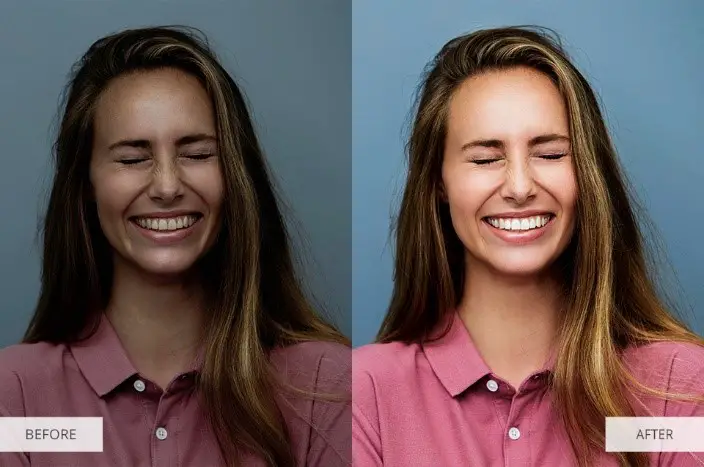
The photos look faded and gray? Turn the flaws into benefits, make the images more dramatic and crisper, lift-off excessive shadows, and tones of any temperature using the presets from this pack.
6. Newborn Portrait Lightroom Presets

By perfecting photos of newborns with these tools, you can remove redness and small pimples. Shift the skin tone into something tender and soft.
7. Orange and Teal Lightroom Presets for Portraits

Add a trendy combination of hues to your vacation pics before posting them. First of all, the Lightroom portrait presets affect the blues and their complementary oranges, adding harmonic vividness. There will also be settings for the white color, overall contrast, sharpness, and shades.
8. Film Lightroom Presets for Portraits

Use any preset from this compilation and rejoice in the realistic mimicking of the highly-demanded old film brands such as Leica, Kodak, and VSCO. Any effect will accentuate the shadows, add some grain, and soften the focus very slightly.
9. Black and White Lightroom Presets for Portraits
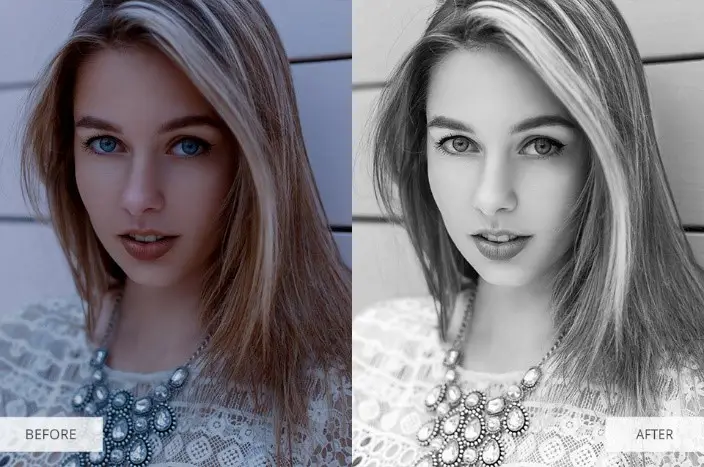
Add classic, matte, cool, HDR, and monochromatic effects to accentuate the drama and highlight small objects. This bundle isn’t recommended for portraits taken in bright daylight.
10. Cool Lightroom Presets for Portraits

When the aesthetics require cool tones to create a scenic and luscious effect with an atmosphere of distance and estrangement in your vacation images, use any Lightroom preset for portrait from this package. They will give your shots a clear, bright, and stylish look, adjusting the average illumination, colors, sharpness, and tones.
11. Vintage Love Lightroom Presets for Portraits

If the blacks offend the eye with their harshness, if separate tinting would fit in nicely, or if you want to broaden the dynamic range, these vintage effects will be an ideal choice for you. The impressive selection of 60+ timesaving instruments will enable you to tackle any kind of image regardless of the style or characteristics.
12. Wedding Portrait Lightroom Presets

Fill the bridal images with white, clean, and delicate colors that won’t sip the warmth out of the skin. The set is comprised of luxurious effects such as sepia, b&w, cinematic, which imbue the image with an expressive and elegant look.
13. Old Film Lightroom Presets for Portraits

The filters included here are irreplaceable for obtaining rich, colorful, and dramatic portraits by correcting the skin tone and curve, plus casting mild grain over. After you apply these free Lightroom presets for portraits, the original image will become indistinguishable from Hollywood production.
14. Chocolate Effect Lightroom Presets for Portraits

Provide light tinting of black, white, and chocolate colors, create a gentle and romantic image for a pair of lovers, emphasize the dramatic concept with the help of these professional filters. Applying these filters to the RAW files will produce better results.
15. Dark Film Lightroom Presets for Portraits

Create authentic movie tones by deepening highlights, sharpening, and adjusting white and contrast levels. Stir up an impressively rich, dark, and vibrant atmosphere spending no more than one press of a button.
16. Moody Presets for Portraits

Tired of faded and plain colors? Create a dramatic atmosphere with rich and deep colors. The Dark Moody Lightroom presets for portraits can smooth out the skin and enhance facial features in close-ups.
17. Honey Moon Presets for Portraits

Highlight the vibrant yellow and orange hues that summer is so rich of. Add sharpness mixed with tenderness using the RAW files, the level of illumination is of minor importance. The effects are not recommended for landscapes.
18. Sepia Lightroom Presets for Portraits
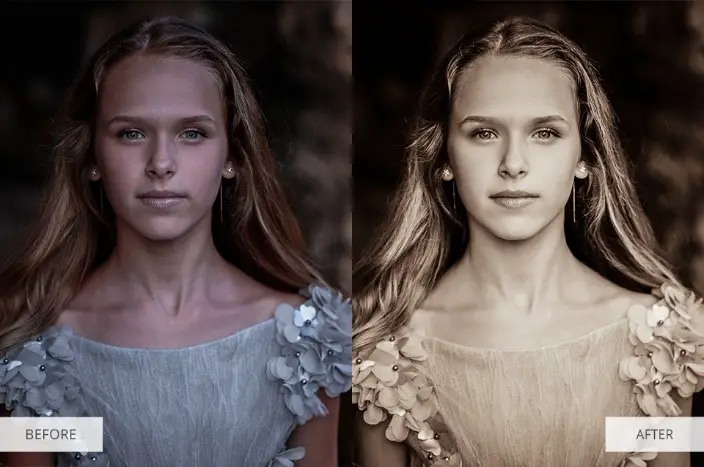
Those artists who are hunting for the old-fashioned look of wedding portrait photographs will surely find the desired nostalgia effects and a dreamy mood in this package. Here you will find numerous instruments for color correction, special toning, dimming, and monochrome tinting.
19. Matte Lightroom Presets for Portraits

Wash out colors and make the bridal, journey, and newborn portraits soft and matte. These portrait presets are tuned in a special way to save the photo from unnecessary shadows, hues of excessive coolness, and overexposure.
20. Warm Lightroom Presets for Portraits

A complex work on softening the snapshot but giving it more overall contrast can become a breeze thanks to this collection of tools. They will highlight colors to make them appear saturated, exuberant. These presets work best for outdoor photos taken at a cloudy day.

[…] don’t need to spend hours for photo enhancement. Unlike Photoshop, it’s simple to […]