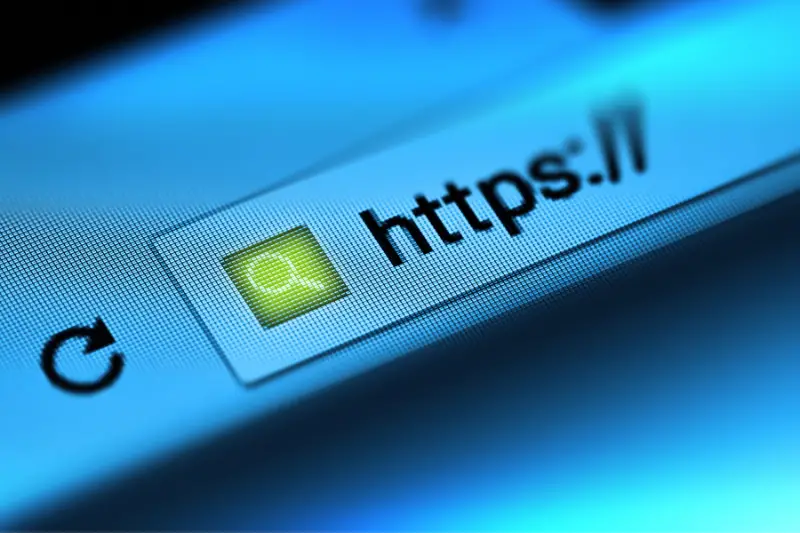Click here to get this post in PDF
This article contains affiliate links. For more info, see disclosure.
The internet is used by just about everyone these days and by now you’ve probably realized it has a language all of its own. There a few basics that everybody knows but it’s always good to educate yourself to make sure your information is secure.
You’ve most likely surfed quite a few websites in your time and noticed that all of them either start with “HTTP” or “HTTPS.” Do you know what these acronyms stand for? You may not think there’s much of a difference between the two, but the difference is actually quite significant.
For those of you that don’t know, “HTTP” stands for “Hyper Text Transfer Protocol.” It’s simply the protocol that’s used which allows you to communicate with other websites. The acronym “HTTPS” stands for “Hyper Text Transfer Protocol Secure.”
Sites that use the “HTTPS” acronym are encrypted. That means they will keep all of your private information such as credit card information, passwords and other personal information from being stolen by hackers or other people with devious intent.
When accessing or transferring information by “HTTPS”, the only parties which can access the information are the client and the end server.
The two most common types of encryption layers are TSL (Transport Layer Security) and SSL (Secure Sockets Layer). This technology is referred to as a sort of digital trust to make consumers feel safer when exchanging their personal information. In order to use this type of encryption layer, a server must have a public key certificate that is verified by a third party.
Where Is HTTPS Used?
You may not know it but you most likely use “HTTPS” every single day. This technology is used for banking sites, log-in pages and anywhere else you might use your personal information. Even social networking sites such as Facebook and Twitter must use “HTTPS” to protect your information.
How to Know Which Sites You Can Trust
The internet is a big place and for every trustworthy site out there, there’s ten more that aren’t so trustworthy. When making purchases or giving up personal information it’s always a good idea to look out for the “HTTPS.” If it doesn’t have that acronym in the web address you probably shouldn’t be providing any personal information to that site.
It’s also worth taking a few minutes to research the reputation of the websites you’re using. If the site is a company or brand you’re unfamiliar with, look them up to make sure that they’re safe – because in the end, a few extra minutes of research could save you a lot of frustration down the road.
SSL certificates can be checked with a single click on the padlock in the browser. Once you click on it, you will find a window where a domain name is written. Either it is a single domain (domain.com) or in special cases, it may be a domain of wildcard SSL certificate (*.domain.com). It shows that a site is secure enough for safe online transactions.
Just remember, when using the internet be sure to keep your eye out for two key things: the “HTTPS” and some sort of certificate such as TSL or SSL. There are a lot of people out there on the internet with bad intentions but by taking a few minutes to read this, you’ve taken a big step in the right direction. Always remember to educate yourself so that you can protect yourself, and keep your eyes open.
If you found this post helpful, please share it with your network!
About the Author

Much success to you, Lisa Rodriguez, CEO, Next Level Consulting & Virtual Assistant Services – “Serious Solutions for Serious Entrepreneurs” – Take a moment to CONNECT with US today! Facebook Page | LinkedIn | Twitter | Pinterest
Image source: stock.adobe.com